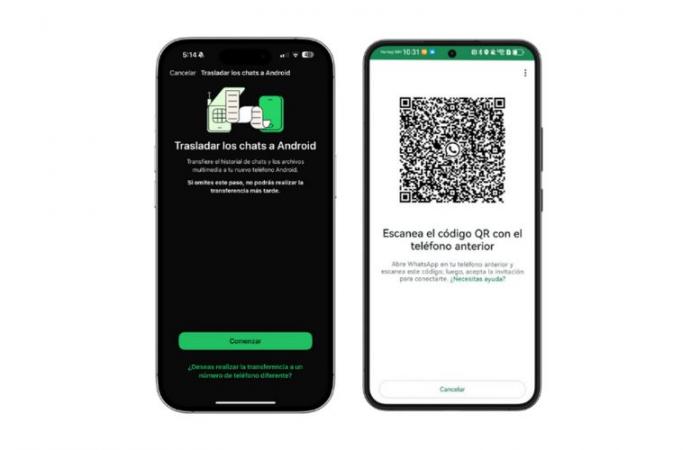In 2024, WhatsApp reached 2,000 million monthly active users, being the leading app in countries such as Mexico, Chile, Colombia and Peru. If you release phone in 2025, here we show you how to transfer your Android chats to your new huawei.
Basically there are 2 simple ways to have your WhatsApp chats on your Huawei phone, and in both you can forget long and more complicated processes with third -party apps, all you need is to have the WhatsApp app installed on your Huawei smartphone, which you can do directly from the Huawei Appgallery, the Huawei application store.
If you are going to keep using your iPhone
In case you are going to continue using your iPhone as the main device, you can use your Huawei smartphone as a secondary device, adding it as a linked device. This allows you to use WhatsApp on any of the 2 phones, you avoid having to support safety before the process, and you can even use WhatsApp on your Huawei device although your iPhone is not connected to the Internet.
The only inconveniences are that you should connect to the Internet from your iPhone at least 1 time every 14 days, and that some functions will not be available on your Huawei smartphone, such as, for example, see the location in real time, create diffusion lists, or interact with companies through WhatsApp Flows (for WhatsApp Business). These limitations not by Huawei, but are imposed by WhatsApp for all linked devices.
To use your Huawei phone as a linked device:
- Open WhatsApp on your iPhone.
- Go to adjustments> linked devices.
- Select Link Device.
Now, on your Huawei phone:
- Open WhatsApp.
- Select the language and accept the privacy policy.
- Press the 3 points that appear in the upper right of the screen.
- Select Link as additional device.
- Scan that QR code with your iPhone.
- Wait a few seconds to make the link so you can use WhatsApp.
If you are going to use your Huawei smartphone as the main device:
In the event that your Huawei phone is going to be your main phone, to be able to enjoy all WhatsApp tools, you must do the following:
- It is recommended first to make a WhatsApp backup on your iPhone.
- From the settings go to chats and select the transfer option to Android.
- Make sure both phones have Internet connection and select Start.
- On your Huawei phone opens WhatsApp, accept the privacy policy and then write your phone number.
- Now write the security code that you will receive on SMS.
- Select Continue and scan the QR code that appears on your Huawei phone from the WhatsApp app on your iPhone.
- Wait for the transfer to finish.
- After the process you can see all your chats and WhatsApp groups on your Huawei phone.