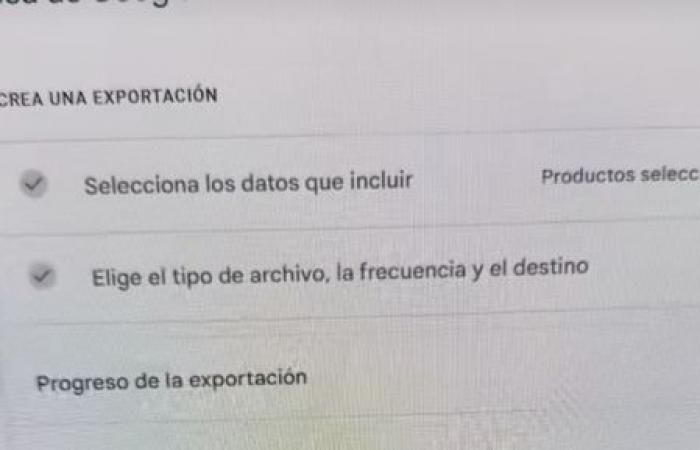With the 15 GB free available, Google Drive can be filled quickly forcing many users to look for alternatives to release space without losing valuable files.
Marian Sánchez, an expert in technology, recently shared a clear and practical guide on how to download all the content stored on this platform. “Having things on Google Drive is very good, the problem is that we only have 15 GB, so this is the way to download all the content,” he said.

The specialist explained two different methods to perform this download. The first is manual and recommended if there are few files.
“We are going to a Google eyebrow that we have open our profile, we will give these points here and we will look for the Drive option … We give these three points and give you download, and here you start downloading everything on the computer,” he explained, emphasizing the usefulness of saving the files in a physical pendrive or on another backing platform.
“>The second method is ideal for those who have a lot of files. Sanchez recommends using Google Takeoutan official tool of Google himself. “We enter Google Takeout … let’s go down as far as we will find and we will score … and we will create export,” he said.
This option allows you to select the file format, divide it into blocks according to the desired size and receive an email link to download all the content compressed in a ZIP file.

Marian explaining how Google Takeout works@achoesgratis
Once the content is downloaded, users can release space in their account without fear of losing data. “We can leave that in the email that will not occupy us so many memory and in this way we can eliminate the things we have in Google Drive,” he concluded.