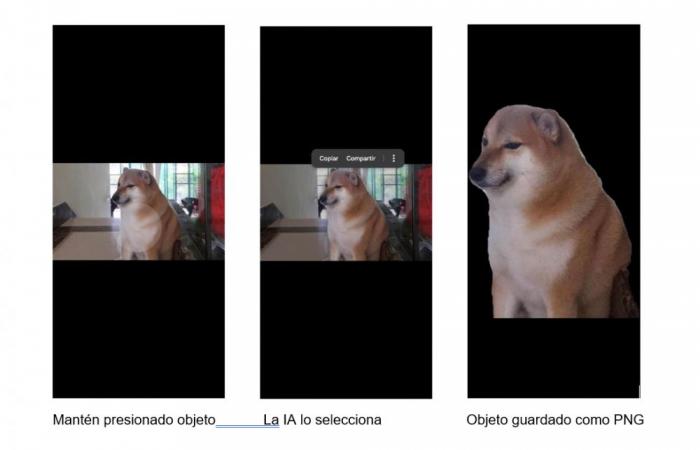
Stickers are a fun way to express emotions and add a personal touch to your conversations on social networks and messaging apps. If you have a Samsung phone, you can create your own stickers in a simple and creative way. Follow these steps to get started!
Making stickers is an activity that goes beyond the mere creation of images. It is a form of creative expression that allows us to communicate in a unique and fun way in the digital world. Creating stickers gives you the opportunity to personalize your digital conversations in a unique and creative way. From designing your own characters to transforming your photos into fun emojis, the possibilities are endless.
They are also a fun way to express emotions and feelings in your online conversations. Whether it’s a smiling sticker to show joy or an angry sticker to express frustration, you can easily convey your emotions in a fun and visual way.
Instantaneity and versatility are important. Creating stickers is quick and easy, made even more so by Galaxy S24 and its technology, meaning you can add a personal touch to your conversations in a matter of seconds. Additionally, stickers can be used across a variety of platforms and messaging apps, making them extremely versatile and accessible to users of all ages.
If you want to include a video sticker with your Galaxy S24, ideal for use in Reels, TikToks or family videos, follow this tutorial!
- First, select the image you want to turn into a sticker.
- Press and hold the subject/object you want to transform into a sticker.
- Click “Save” and add it to your sticker app.

