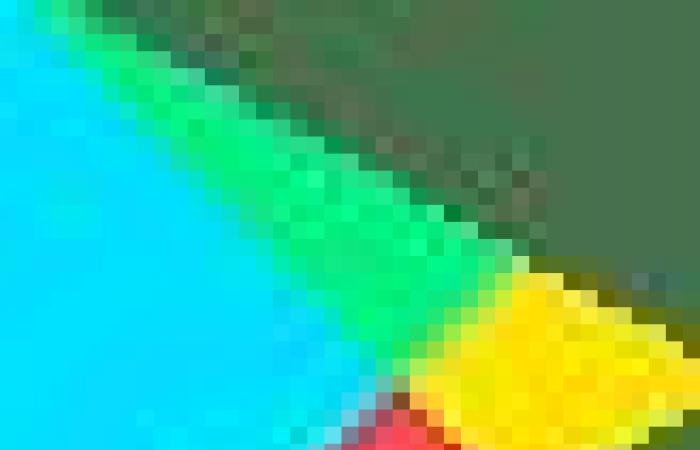Not everyone with a Chromecast con Google TV It falls into the account, and all because it only comes with a USB-C port. However, this does not mean that you can’t do anything with this, you just need to find the form. And for you to have it much easier, here we tell you what you should do to make the most of this little device.
Chromecast needs to be connected to the current at all times to work, and does so through a cable USB Type C. Now, there is an accessory that will come very well, and it is just what we will need so you can start using your real port. Until today, you have not been taking out the real game that it offers, however, that will change from now.
The accessory itself is a hubthat is, a small device that you will connect to the Chromecast by USB-C. And best of all, it will serve you precisely to do everything we are going to explain below.
Connect the cable internet chromect
If you have the router next to it and the wifi is not going very fast for any reason, with a hub you will have the opportunity to connect to the internet by cable. More than anything because these types of (hub) devices usually bring puerto Ethernet. So if you want a connection with greater stability, that is, without suffering continuously cuts, it is time for you to start using the USB-C port in this way. And, in this case, you will only need to have an Ethernet cable at hand or, otherwise, you will have no choice but to go through the box.

Reproduce external memory content
In case you have a good compilation of films and series downloaded in some memory unit, such as pendrive or microSD card, you have home, from now on you can play from chromecast.
Now, there are two key points that must be met to reproduce the contents of an external storage unit: The format must be compatible and you need a manager like File Commander (It can be downloaded directly to Google Play). Although, as for the manager, if you already have a trusted one and it is in the Apps store, you can also use it.

Increase storage
Without a doubt, for many the storage comes a point that falls short. And it is sure that you no longer know what to do so that with its 8 GB you do not stay short by heart. Well, the final trick is to use this type of accessories to Expand the chromecast memory with Google TV.
In this case, you can use a USB memory or SD card with a Fat 32 format. In addition to this, we must follow a series of fast steps so that the device begins to use the external storage unit: system> storage> Delete and format as storage of the device. And it would only be moved by the internal to the external data so that everything is unified.