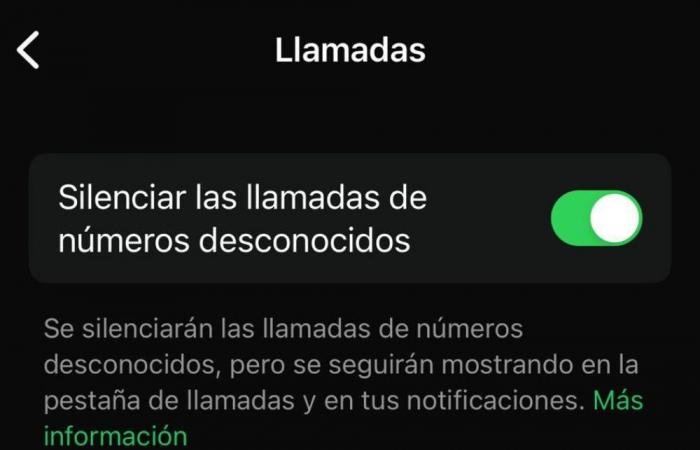Cybersecurity experts recommend that we do not answer calls from strangers unless we expect one and block them directly. This advice is even more important if the number is foreign, since many criminals use them to commit crimes. telephone fraud.
More and more scammers are making these calls through the WhatsApp messaging app. The reason? This platform does not have the spam recognition system from Google for Android, which warns when a number is fraudulent. This makes it easier to catch users off guard, make them pick up, and trick them.
Luckily, Mark Zuckerberg’s app has a feature that allows block calls from unknown people. This way, only the numbers you have saved in your phonebook will be able to contact you by phone via WhatsApp. That is, any scam that wants to get around Android’s spam recognition will have a harder time getting your personal and banking details.
Only your contacts will call you on WhatsApp
The developers of Meta are aware that some cybercriminals use their messaging platform to deceive their users. For this reason, they are working very hard to find solutions that prevent those who use their app from falling into the scheme. One of the functions that exist to reduce risk is blocking unknown calls. Next, we show you how to enable this tool, so that only your contacts can call you from WhatsApp.
From Android
Although the settings in iOS and Android It is more or less similar, there are certain aspects that change. Therefore, we are going to explain what the version of the application is like step by step in each operating system. We start with the Google software, which is what most Spanish users’ mobile phones have today:
- Open the WhatsApp app.
- Click on the three dots that appear in the upper right corner of the main interface screen.
- A series of sections will be displayed and the one that interests us is Settings.
- Once inside, select the Privacy option.
- Scroll down until you find Calls.
- Activate the function «Silence calls from unknown numbers».
From iOS
As we have already said, the function of blocking calls from people that you do not have scheduled in your contact list is also in iPhone. If you have an Apple mobile, the access path to this function is practically identical to that with an Android smartphone. But there are certain changes.
In this case, when entering the WhatsApp application, we enter the message tray. This is the same from the Android version, but the settings are not available when you click on the three points above. To access the settings, we must select that section, which is in the lower right corner. It has no losses, since the section has a gear icon.
Afterwards, the steps will be identical to those mentioned above for the WhatsApp version for Android. You just have to click on “Privacy” > “Calls” > “Silence calls from unknown numbers.”
It is worth mentioning that, even if calls from strangers are silenced, they will continue to be displayed on the screen. calls tab and in your notifications. This way, if you see that you have lost a number, you can search for it on the Internet and check if it is fraudulent. If not, you can write to them to ask them the reason for their call. In case you suspect it to be spam or scam, block it directly.