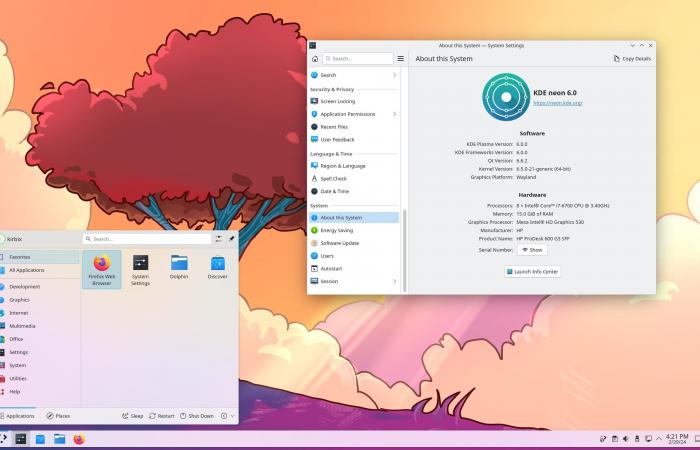Windows 11 was a big step forward compared to Windows 10, offering significant improvements in several aspects. This new version of Microsoft’s operating system came with a redesigned user interface that provides a more modern and fluid experience.
Windows and menus have rounded corners and transparency effects that improve visual aesthetics. Plus, it includes performance improvements, with better system resource management and faster boot times.
Gaming support has also been improved, with the inclusion of DirectStorage and Auto HDR, providing a superior gaming experience. Finally, the Microsoft Store has been renovated to be faster and more useful, allowing better management and downloading of applications.
However, one of the negative points that many users have encountered is that their computers are not compatible with Windows 11.
Microsoft set quite strict hardware requirements, such as the need for TPM 2.0 and specific processorsleaving many relatively recent devices without the possibility of updating.
This has left many users stuck on Windows 10, a version that will end support in 2025. If you find yourself in this situation, don’t worry, since it’s not all about Windows and the services that this company offers.
The world of free software offers you a wide range of alternatives, and in this article we present five Linux distributions that will allow you to make the most of your computer and enjoy a complete experience.
Steam OS
Steam OS
If you are passionate about video games, Steam OS is your best option. Developed by Valve, the company behind the Steam gaming platform, this operating system is optimized to offer the best gaming performance.
Thanks to its Proton compatibility layer, you can enjoy a wide library of Windows titles on your Linux PC. Not only does it offer you a smooth and hassle-free gaming experience, but it also has an intuitive and easy-to-use interface.
Designed specifically for playing from the couch or on big screens. In addition, being based on Linux, you will enjoy a secure, stable and highly customizable operating system.
To be able to install this distro you will need at least a PC with a 64-bit Intel or AMD chip, 4 GB or more of RAM, 200 GB of free storage, an NVIDIA or Radeon 8500 graphics card or higher and at least one USB port.
Ubuntu Cinnamon
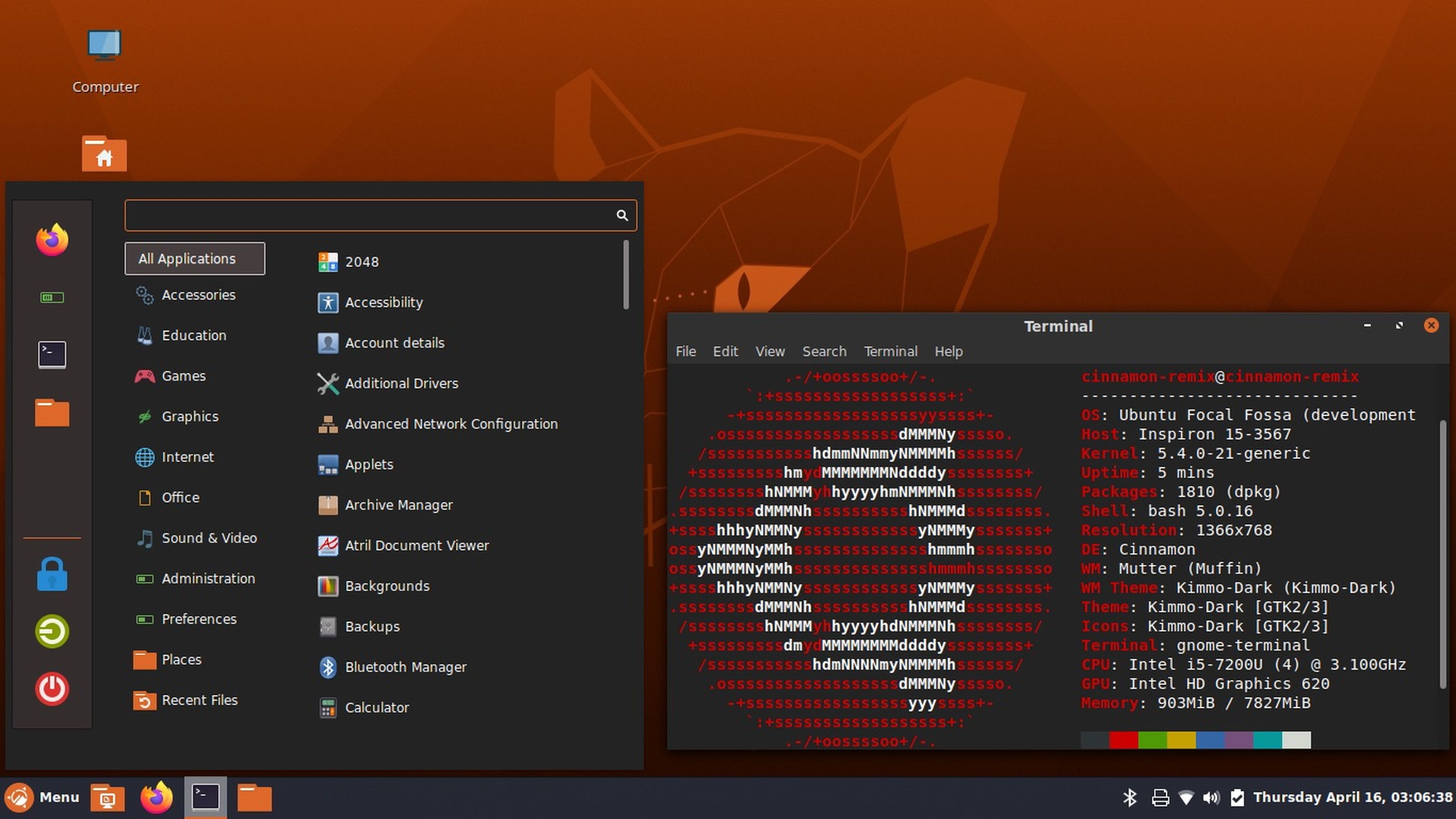
Ubuntu Cinnamon
If you are coming from Windows and looking for a smooth transition, Ubuntu Cinnamon It is the ideal distribution for you. Its Cinnamon desktop environment offers a very Windows-like interface, with a taskbar at the bottom, a familiar Start menu, and a recognizable icon layout.
In addition to its friendly interface, it has a wide range of pre-installed apps, such as the Firefox web browser and the LibreOffice office suite, which will allow you to carry out your daily tasks without problems. And if you need a specific program, you can easily find it in the Ubuntu Software Center.
KDE Neon
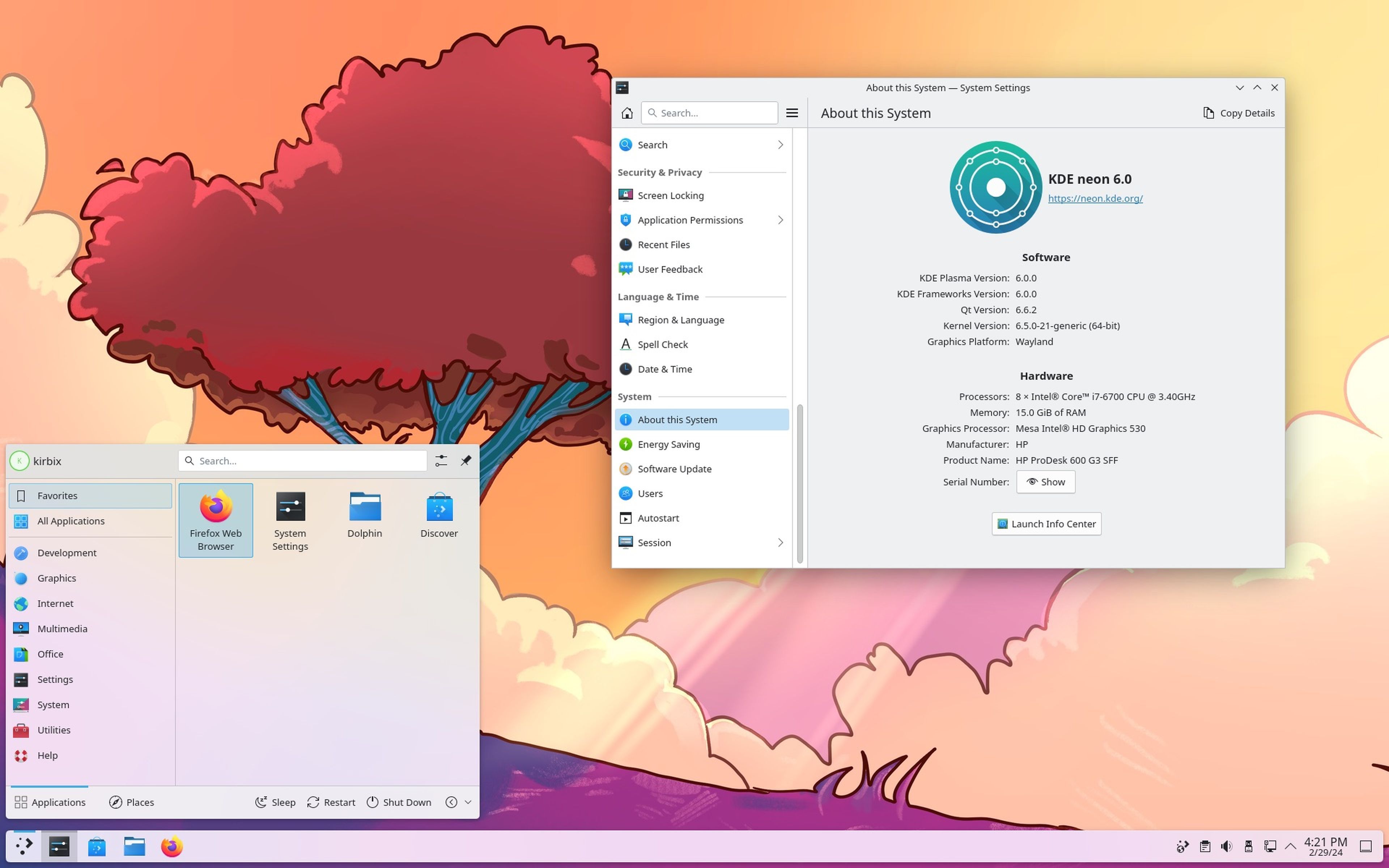
KDE Neon
If you are an artist, designer or content creator, KDE Neon It is the distribution that will captivate you. Your desktop environment KDE Plasma It stands out for its careful aesthetics, its visual effects and its high degree of customization.
But it’s not just appearance. This distro also includes a complete set of programs for content creationsuch as Krita for digital painting, Kdenlive for video editing and digiKam for photo management.
In addition, its performance and stability will allow you to work on your projects without interruptions. Without a doubt, this Linux operating system is one of the most complete available today.
Pop!_OS

If you like to tinker with your computer, install software, configure systems or even program your own applications, Pop!_OS It is the perfect distribution for you. Developed by System76, this distribution is intended for advanced users and technology enthusiasts.
It features a clean and minimalist interface, but what really makes it shine is its focus on productivity and customization. You can easily install development tools, design software, video editing apps and much more.
In addition, it offers support for NVIDIA and AMD graphics cards, this means that it will allow you to enjoy a smooth gaming experience. A good alternative if your computer is not compatible with Windows 11.
Ubuntu or Fedora
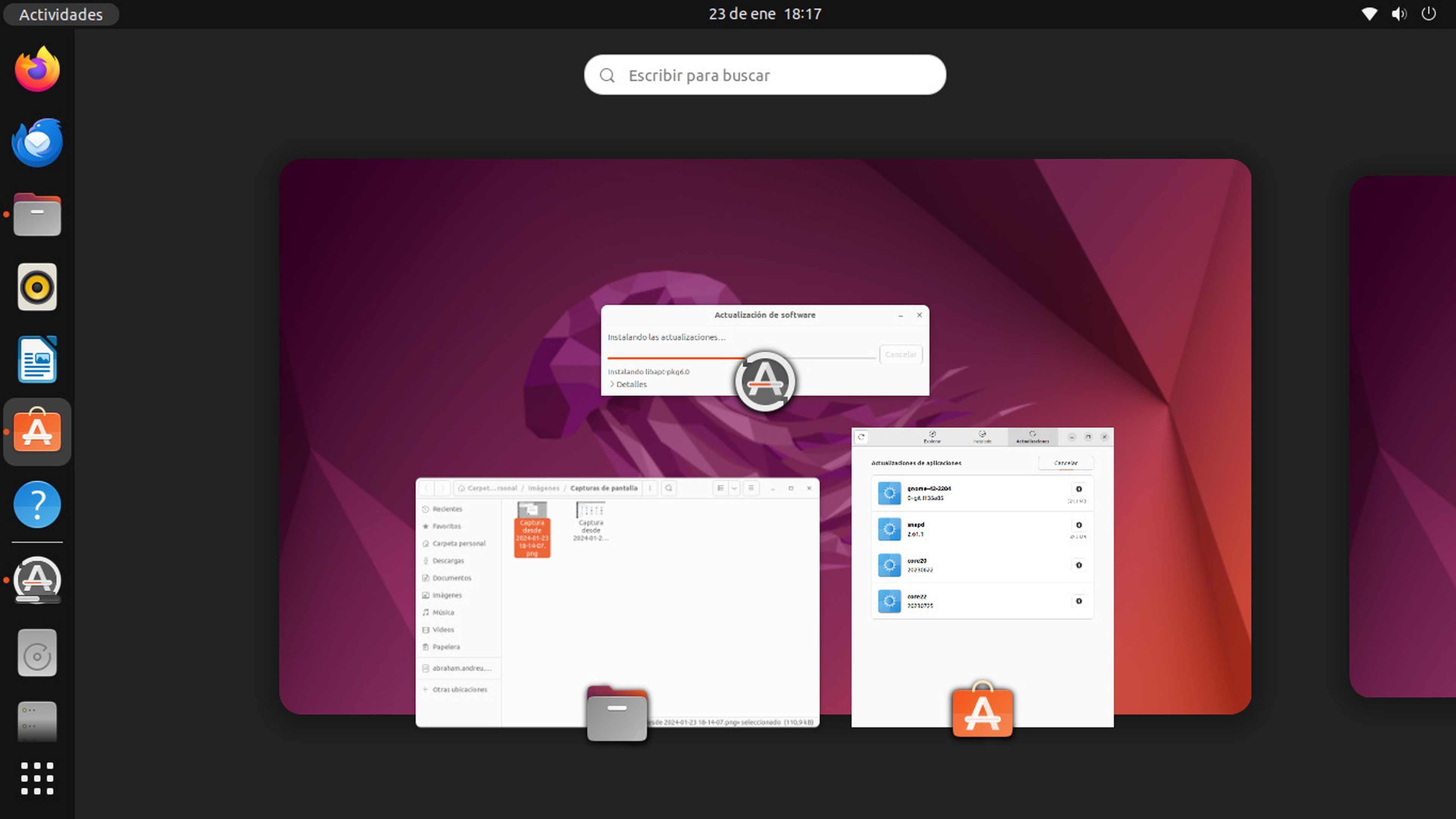
Computer Today
If you are looking for a Linux distribution for your company, Ubuntu or Fedora They are the most recommended options. Both distributions are known for their stability, security, and long-term support, making them the ideal choice for professional environments.
So much Ubuntu as fedora They have a large community of users and developers, which guarantees a constant flow of updates and improvements. In addition, they have a wide variety of business apps, such as office suites, project management tools and accounting software.
If your computer is not compatible with Windows 11, Don’t worry. The Linux world offers you a wide range of alternatives so you can continue enjoying your PC. Whether you are a gamer, an office user, a content creator, a technology enthusiast or a company, you will find a distro that suits your needs.
Known how we work on Computertoday.
Tags: Windows 11, Windows 10, Linux