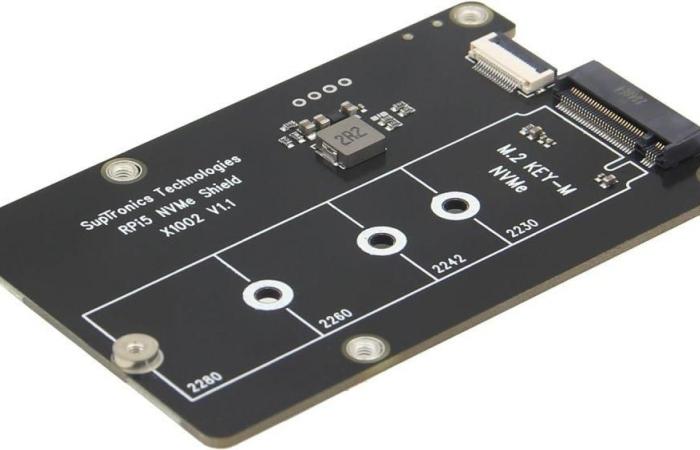The Raspberry Pi 5 has taken much longer than expected to reach the market due to the COVID-19 pandemic. Finally, it was presented in September 2023 and launched on the market shortly after. It brings important new features, including a PCIe 2.0 x1 connector which allows us to install M.2 SSD drives. But how can we add one of these storage units to our SBC?
This new SBC brings improvements to the processor to obtain an increase in system performance. Connectivity is also improved considerably compared to the previous model. All this with quite moderate prices and without modifying the design with respect to the previous version.
How to connect an M.2 SSD to it
Previously, to install an SSD you needed to occupy a USB port, greatly limiting the possibility of taking advantage of the capabilities of these storage units. The Raspberry Pi Foundation is aware that many users want to add these storage units to Pi boards. Well, for the new Pi 5 they have included a PCIe 2.0 x1 port to be able to install an M.2 SSD and thus be able to exploit all the capabilities of this type of storage units.
We must highlight that in September, when the Raspberry Pi 5 a was announced HAT official for M.2 SSDs. A date was even given, saying that it would hit the market in early 2024. We are already in the second quarter of 2024 and we have no more data regarding this element.
But, there are some solutions on the market that allow us to use the PCIe 2.0 x1 connector to add an M.2 SSD to our Raspberry Pi 5. Let’s see them.
Waveshare PCIe To M.2 Adapter
The first option is quite compact and offers certainly limited compatibility. Waveshare offers us a reduced design adapter with GPIO port adapter. What this option offers us is compatibility with M.2 SSDs in 2230 and 2242 formats.
Specifically, it offers compatibility with 30 mm and 42 mm long drives. We must say that although there are units of these dimensions, the variety is quite limited. You have to know that the usual format for M.2 is 2280, establishing a length of 80 mm in length.
Geekworm X1002 M.2 NVMe
Quite an interesting option with a fairly simple design that is designed to be installed at the bottom. Geekworm offers us a solution that supports M.2 drives up to 2280. SSDs with a length of 80 mm are the most common on the market, since they are the “standard” for gaming computers.
You have to know that this solution supports Key-M and Key-B&M format units, the Key-B format is not supported. To say that currently it is rare to find M.2 drives that are not Key-M type.
Geekworm X1004
This is an interesting option if we do want to build a small, high-performance NAS. Geekworm’s solution allows us to install two SSD units of up to 2280 format. It is the only one we have found with these characteristics and we find it interesting for generating a home cloud.
It does not indicate capacity limitations for these storage units. What does stand out is that it does not offer compatibility with NVMe boot, positioning itself as a solution for data storage. We can boot the system using a micro SD card and thus create a small home NAS. We have to say that there are no reviews yet, but this product looks pretty good.