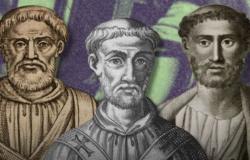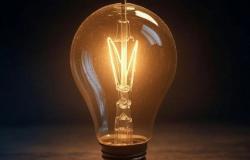In the world of cybersecurity, where every week there is a new threat floating online, Being informed is your first line of defense. Many times we think that viruses or ultra sophisticated hackers are the greatest danger, but It turns out that The real problem could be in … how you use your computer every day.
You may be interested: [Gemini Ultra podría estar en camino: ¿De qué se trata esta nueva versión de la IA de Google?]
The Achilles heel of your PC, according to Microsoft
David WestonVice President of Business Security and Operating Systems in Microsoft, it is clear: The greatest threat to your PC are poorly used administrator permits.
As explained during a recent talk, having an active administrator access in your personal Windows account is like leaving the main door open with the keys hanging on the lock.
The reason? Once the attackers get access to your account with administrator permits, They can do practically what they want: Install malware, spy your activities, modify critical configurations of the system … In short, take control of your PC as if it were yours.
The simplest (and effective) solution
Luckily, you don’t need to be a cybersecurity expert to fix this. What Weston recommends is as simple as sensible:
- Create a new local administrator account With a unique and strong password.
- Then, change your current standard user account.
Thus, every time an app or task needs high permits, will ask you for the password of that administrator accountinstead of allowing everything automatically. Do not close session or juggling, just write the key when necessary.
Is it worth the effort?
Definitely. It is a small change that Hugely reduces the risk of malware taking total control of your system. You can continue using your PC as always, but with a protection layer that you did not have.
You may be interested: [La IA ya ha escrito el 30% del nuevo código de Microsoft, dijo su CEO]
If you want to do it now, you can follow our step by step guide that is still valid for both Windows 10 and Windows 11.
So you know: your administrator account is powerful … and with a little care, it will continue to be on the right side of the keyboard.