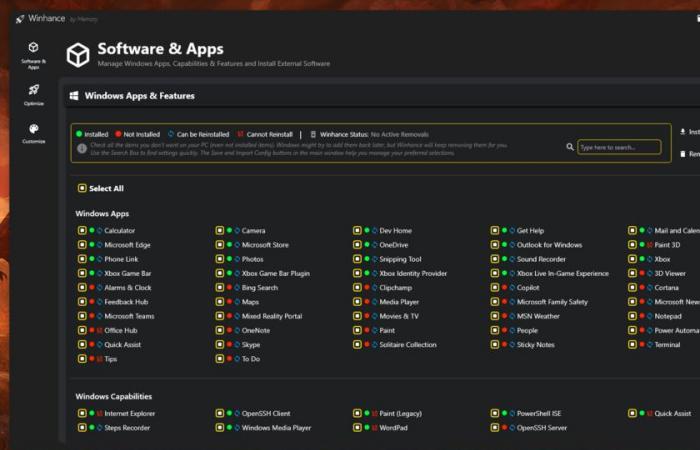I have been installing Windows equipment for many years and the truth is that I get tired of having to download the applications manually. Ninite is fine to get out of the way, but over time I have also learned and discovering about Much more versatile and elaborate tools to leave Nickel -plated Windows without throwing hours in the process.
In this I started finding alternatives of with Winhancea tool that has completely changed my way of configuring the Microsoft operating system. Under these lines I tell you what it offers and why it is so good.
A tool to start from zero in Windows as a Pro
Throughout all these years I have tried innumerable tools to optimize Windows, from Powershell scripts to complete applications. There is one thing I like about Winhance, and it stands out for its simplicity and possibilities. As well as they share from Xda Developers, which began as a simple Powershell script with graphical interface has evolved to A complete application developed in C#compatible with 64 -bit Windows 11 systems. We can download it through this link.

 Winhance allows you to run in a portable installation
Winhance allows you to run in a portable installationFrom their github page they warn that Most things also work in Windows 10 (which I have proven first hand), although there may be some other failure, such as wanting to eliminate Microsoft Edge (Legacy) of the system through the tool.
Unlike other solutions such as Win11debloat (which is pure Powershell script) or the popular Chris Titus script, Winhance offers a more complete and intuitive approach, allowing you both to eliminate what you do not want and add what you need From a single interface. It really looks more like Chris Titus’s proposal, although without having to use scripts and with its own executable installer. It should also be noted that we can install the tool in a ‘portable’ way, in order to always have it by hand or to easily uninstall if we do not want to use it anymore.


when Winhance opened for the first time after a clean Windows 10 installation, I received a clear and orderly interface. In the upper part it indicates what elements can be reinstated once removed, a detail.
The main “software & apps” section allows quickly uninstalled applications of Microsoft that does not usually use, as is the case of bing or maps (co -pilot also if you use Windows 11). In addition, it also allows you to select alternative browsers in case you don’t like Edge, such as Chrome, Brave, Duckdukgo, etc.
-

Just unchecking the corresponding boxes and clicking “Remove Selected Items”, I was able to get rid of applications that are normally difficult to uninstall. Goodbye to the Bloatware of a stroke. In addition, the system automatically create scripts and scheduled tasks to keep them outeven if Windows Update tries to reinstall them during updates.

Not only eliminates, also installs and customizes
With what we can select and install directly, essential tools are included. With a simple click on “Install Selected Items”, I added to the system:
- Compression tools like 7-ZIP
- Multimedia players such as VLC (ideal for reproduction of all types of formats)
- Personalization profits such as Startallback and Openhell


When using the Winget engine, From Winhance we can install many applicationsincluding browsers, various profits, documents of documents and much more.
The section to optimize and customize the system is also very complete, with adjustments that can help us to achieve an operating system much more focused on our needs. Here we have options to configure the privacy of the system, the priority while we are playing, the Windows Update updates and much more. It is like a portal where everything relevant that we can modify the system is gathered.
It is understandable that some things are missing, so if you miss something more specific you will have to install it manually. However, it is still a very interesting tool to start starting with a clean installation and With everything you need to work first already our taste. Of course Winhance, along with Win11debloat and Chris Titus, have been crowned as the most useful applications that I consider when starting zero Windows.
In Genbeta | Microsoft will soon have one of the biggest problems in its history with Windows 10. And that’s why its updates has changed
In 3DJUGOSPC | This is the story of Windows, from 1985 to W11. How the Microsoft operating system has evolved over the years