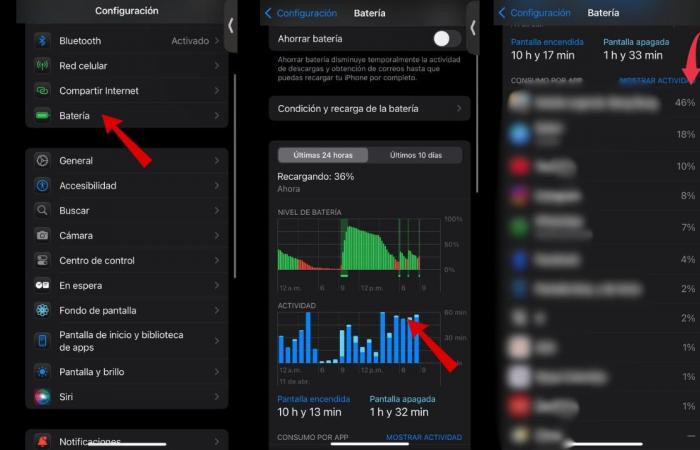If your cell phone is downloaded faster than usual, one or more applications are probable to be working more than necessary. Both in iOS and Android cell phonesthe systems include integrated tools that allow to know which apps are affecting battery performance.
Follow this practical step to identify the most demanding and take control of your device’s energy consumption.
Step 1: Access the system configuration
The first step is to go to the menu of configuration of the mobile phone. Either on iPhone or Android, this section is the entrance door to all options related to the device.
Step 2: Locate the battery section
Within the configuration, look for the section dedicated to the state of the battery. In Apple teams, this option is easily found and offers a graphic summary of recent use.
The system teaches energy behavior statistics both for hours and for days, which allows us to observe if the expense has been constant or if there were unusual peaks.
Step 3: Analyze the data and colors of the report
On iOS devices, you will see graphics with two tones of blue.
-- The darkest It represents the use while the equipment is active.
- The clearest It reflects the operation of the apps in the background.
This breakdown helps to understand what tools are using energy without you having them open.
Step 4: Check the application list
Under the visual report a detailed list of apps ordered according to your consumption level appears. Those that appear in the first places are responsible for greater wear on the battery. Social Network Platforms, online games and geolocation services usually appear in the top positions.
Step 5: Apply changes to optimize use
If an application appears with excessive consumption, there are several options to reduce its impact:
- Close processes in the background.
- Disable unnecessary permits.
- Limit your automatic activity.
- Uninstall it if it is not essential.
These adjustments allow extending the daily use time without depending so much on the charger.
A useful resource that few take advantage
This function, which is integrated into operating systems, usually goes unnoticed, but is key to improving phone efficiency.
Periodically review what applications are depleting more battery is a habit that can make the difference between a lasting load and a cell phone that does not reach the end of the day.