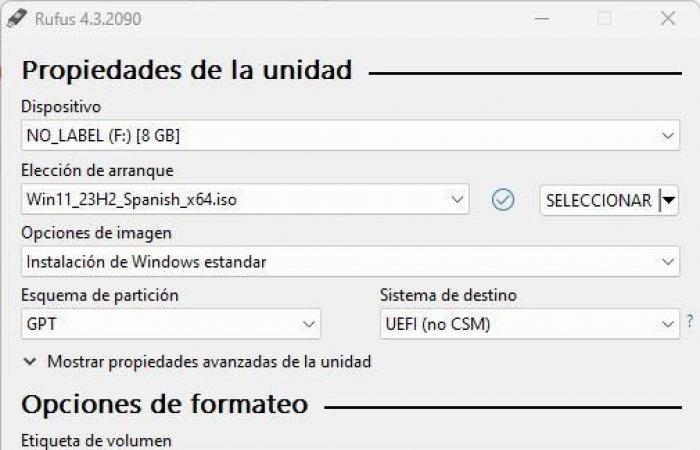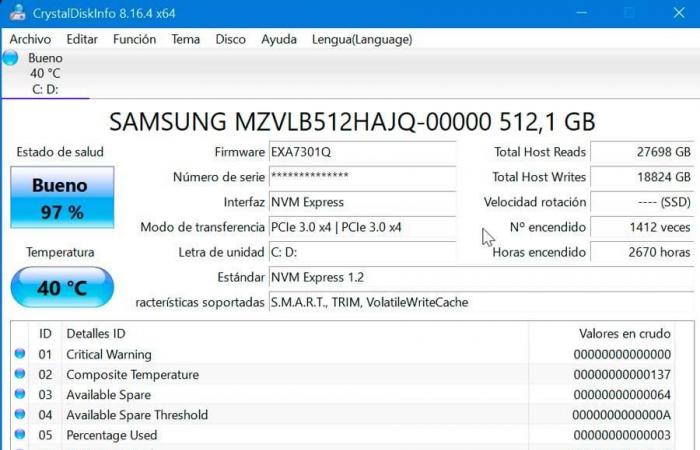Installing and removing programs in Windows on a regular basis, as in any other operating system, in the long term, has an impact on the performance of the PC, which is why, from time to time, it is advisable to wipe the slate clean or reset windows completely from scratch through the function it includes.
If we like to test applications on Windows, whenever possible, it is advisable to opt for portable applications, applications that run directly no need to install in the team. These types of applications are also perfect to always carry with us, especially if our friends and family consider us the computer scientist which solves all PC problems.
Being considered the computer expert in my circle of family and friends, I always carry a USB with portable applications with which I can do anything I need, from opening any type of file, to playing videos, to editing photos and even videos.
Best portable applications
If you want to know which are the portable applications that cannot be missing from a USB, we invite you to continue reading.
- Firefox. The privacy-focused Mozilla Foundation browser is also available in a portable version through this link. This version includes the same functions that we can find in the installable version and works on both 32- and 64-bit computers.
- GIMP. GIMP is the best alternative to Photoshop that we can find on the market, an application that includes a large number of functions for editing photos at a professional level and has a portable version, perfect for when we have to edit an image on a PC that does not It has Photoshop. The portable version is available through this link to the PortableApps website.
- FreeComander. If you are looking for a file explorer that is much more complete than Windows File Explorer, and you also want it to be portable, FreeComander is the program you need. This program allows us to access any directory on our PC, works through tabs and even shows a preview of the files. We can download it from your website.
- Rufus. Converting an ISO image of an operating system, whether it is a Windows or Linux image, is a very fast and simple process thanks to the Rufus application, an application available in Spanish, includes a large number of additional functions that we can download from their website.
- Irfanview. If you need a photo viewer compatible with each and every one of the most used image formats today, Irfanview is the application you are looking for, an application that takes up very little space and that, in addition, also allows you to play any video format . We can download it from here.
- VLC. If we do not want to have any problems when playing any video format, including the H.265 codec, the application that cannot be missing on a USB is the portable version of VLC, an application compatible with any format, both old and modern, available. for download from the PortableApps website.

- CPU-Z. An application that cannot be missing from the USB of anyone who is considered a computer technician is CPU-Z. CPU-Z is a free application compatible with 32- and 64-bit computers that is responsible for displaying the hardware information of the computer on which it runs.
- CrystalDiskInfo. To check the condition of a hard drive or SSD is correct and if it is time to look for a replacement, the application we should use is CrystalDiskInfo, a free application that analyzes the state of the storage unit, the writing and reading speed and that, in addition, assigns it a score based on its status.
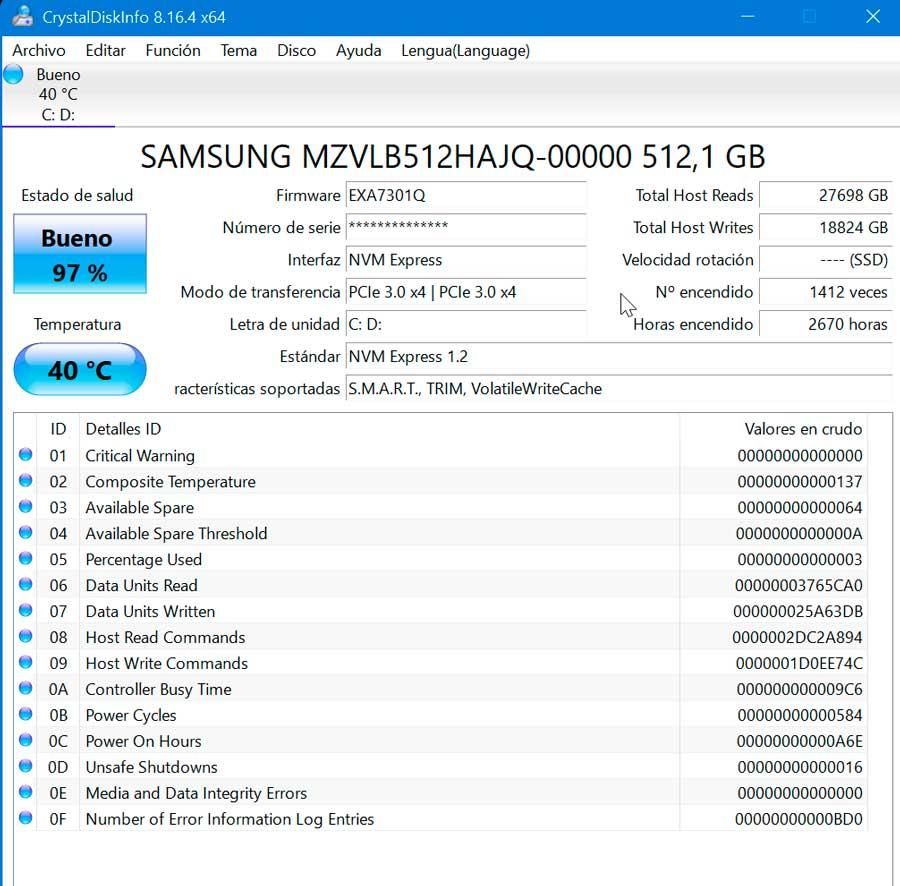
- SumatraPDF. Opening files in PDF format or even e-books in multiple formats has never been so simple with the SumatraPDF application, an application with a somewhat improvable interface that is ideal but that does its job without having to install it. We can download it from this link.