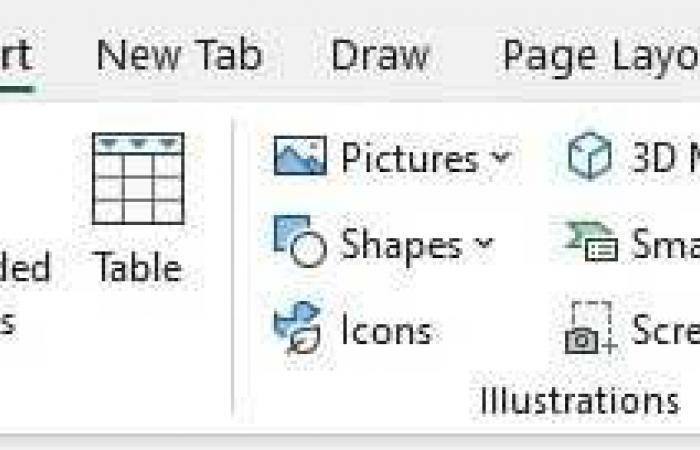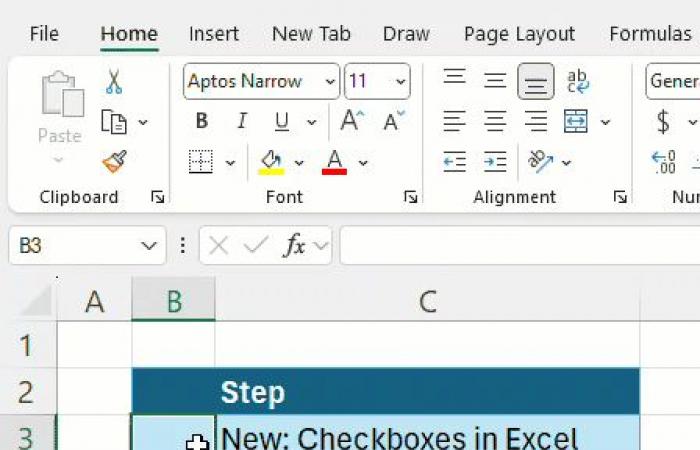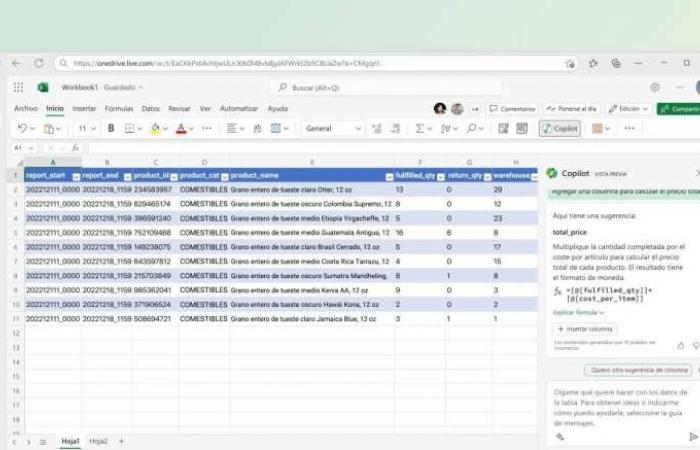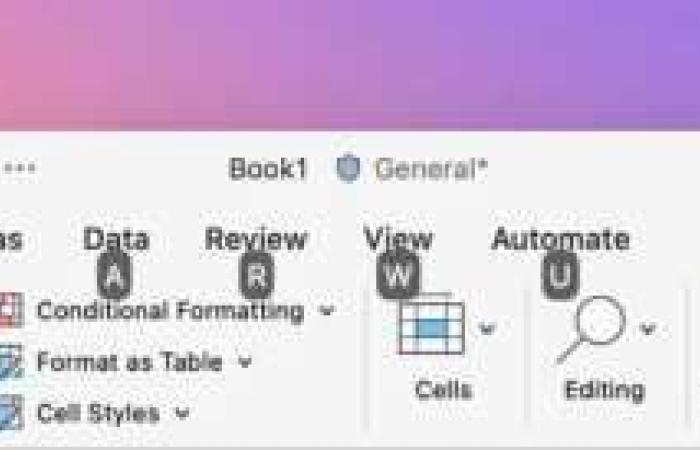Microsoft announced that it will add one of the most requested functions by Excel usersThe spreadsheet app will be rolling out support for checkboxes, a popular feature for multi-choice forms. Checkboxes will be available in the Windows and Mac apps starting today.
“We are pleased to announce the release of boxes in Excel. “They’re great for checklists, managing tasks, and visualizing your data at a glance,” said Jake Armstrong, product manager for Excel. “With just a few clicks, you can insert checkboxes into any cell, making your spreadsheets are more dynamic and easier to use.”
If you’ve had a bit of déjà vu, you’re not alone. Checkboxes aren’t new to Excel, however, The only way to activate them was through the developer optionsIf you wanted to insert a form control you had to make sure the Developer tab was on the ribbon and then choose the icon under Form Controls.
How to add boxes in Excel
That will change starting today, sinceand Excel introduces checkboxes as another function of the main menuTo add them to a form you just have to click on the menu Insert and select the option Box. If you want to insert more than one, you must first select the range of cells and then proceed to add them.
To activate a box just click with the pointer mouse over the box or select one or more check boxes and press the Space key. Adding, editing, or removing check boxes will be easier and require fewer steps, although not for all users.
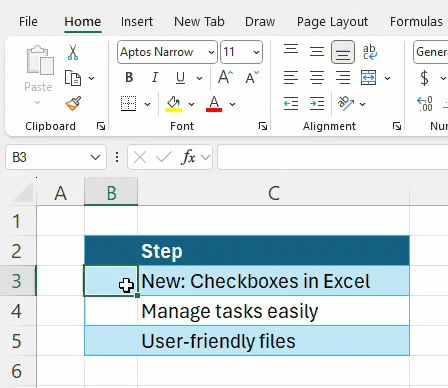

Microsoft confirmed that the boxes will be Available today in Excel for Windows and macOS. Users of Excel for web or mobile applications will have to wait a few weeks. Although there is no defined date for its deployment, the technology company mentioned that will be activated for all users before the end of July 2024.
All the new features coming to Excel this month
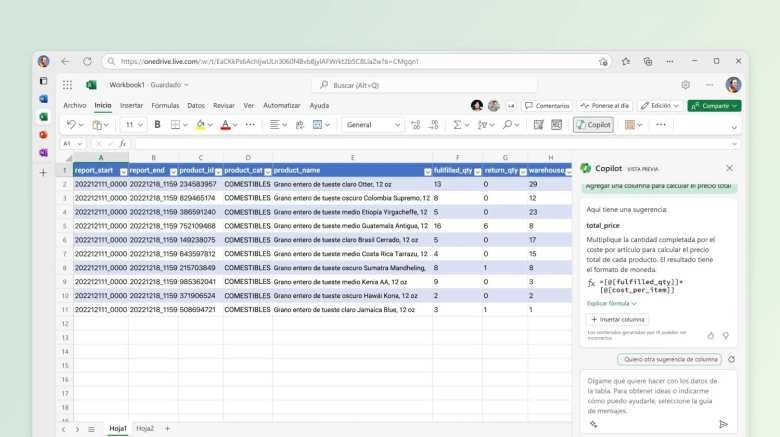

For some time now, Microsoft has been publishing all the new features that come to its Office applications on its blog. Although The option to insert boxes is one of the most requested in Excelthe company also added other features to its popular app.
The first of them has to do with Copilotwho can already organize data or write complex formulas from natural language instructions. Microsoft He used his artificial intelligence to facilitate problem solving within the app. Excel with Copilot responds with helpful steps when you ask it to solve a task, and includes formulas for you to copy and use in your file.
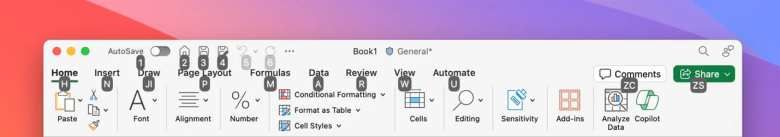

Another feature coming to Excel are the Key TipsWhat are they keyboard shortcuts for items found on the ribbon. This option is now available on PC and will debut in Excel for Macoffering the same functionality to navigate faster with your keyboard.
Finally, iOS users will receive support for accessing their recent files from Widgets on the home screen. This feature is not exclusive to Excel, as it also supports Word and PowerPoint documents. The only caveat is that, like KeyTips, widget support is only available to Insider program users.