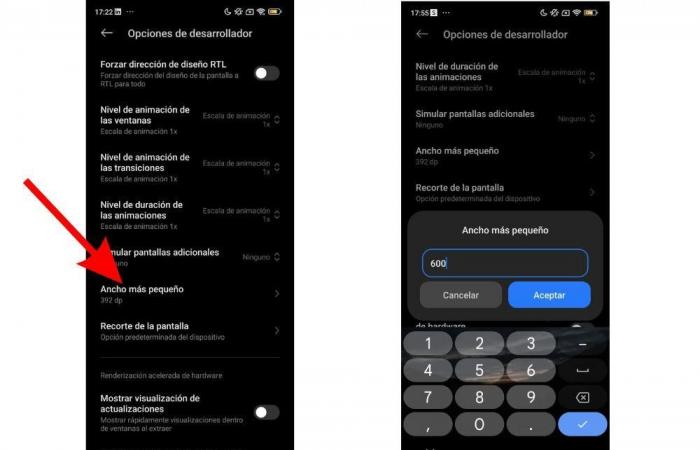Meta developers long ago created a feature for logging into WhatsApp from the computer or tablet and that this would not pose any problem for the mobile version. However, many users complain that they still cannot log in to the app on two smartphones at the same time. Luckily, there is a trick that allows you to do it and that almost no one knows. Today, we reveal it to you.
The instant messaging application The most used in the world is WhatsApp, with more than 2,000 million active users per month. This number of active Internet users is far ahead of Telegram, which is second with 400 million.
Service Mark Zuckerberg It keeps billions of people in touch with their contacts through various channels. The mobile phone, the tablet, the computer… But, without a doubt, the device on which WhatsApp is most used is the phone. For this reason, not everyone understands why the platform allows you to have several devices linked to the account, but does not allow it to be used on two smartphones at the same time.
When we log into WhatsApp on a new phone, the app forces us to log out of the phone we were on before. In addition, conversations are completely deleted and we must resort to backup copies. Meanwhile, if we want to log in from a computer or tablet, we only need to scan a QR code without any problem.
There is a way to Use the same WhatsApp account on two phones at the same time. No fancy tricks to use WhatsApp Web from the browser app. You’ll just need at least one of the smartphones to be Android and trick the operating system into thinking it’s a tablet temporarily.
How to turn your Android phone into a tablet
Depending on the phone you have, the function we are going to talk about will be in one place or another. However, all models with a layer of Android customization have the tool we are going to talk about.
The functionality in question modifies the screen width. That is, it changes the way we see the content. However, it is something that we will have to use temporarily and, later, we can return the width of the screen that comes by default without major complications.
There are several ways to change the screen width of a smartphone with the Google operating system. For example, one of the routes is this:
- Go to the settings app on your Android phone.
- Enter the section About of the phone o On the phone.
- Click Software Information.
- Tap the option several times Build numbern.
- You will see a message on the screen notifying you that developer options have been activated. A settings feature that is not always enabled by default.
- Return to the main interface of mobile settings and search Developer options.
- Inside you will find an action that allows you to modify the smaller width from the screen. It is important that you memorize the number that appears (or, failing that, take a screenshot).
- Change the minimum width to 600 dpi and click Accept. You will see that the screen changes its dimensions, as if it were a tablet.
- Install WhatsApp from the Google Play Store with that configuration
- Lastly, you must scan QR code with the main iPhone or Android that you are logged into with your phone number. This process is the same as when you link the desktop app or the WhatsApp Web version.
- Once this is done, you can return to the smallest width of the screen as before. The WhatsApp session will not be closed, but you will continue to enjoy a typical mobile interface and not a tablet.
You won’t always need to go through this lengthy process to access Developer Options. Sometimes this section is visible without needing to make any changes. For example, in Xiaomi smartphones, with the HyperOS customization layer, they have this function in Additional Settings.