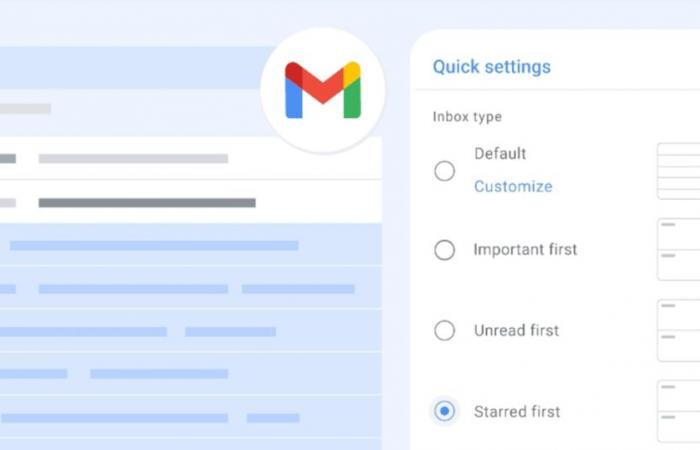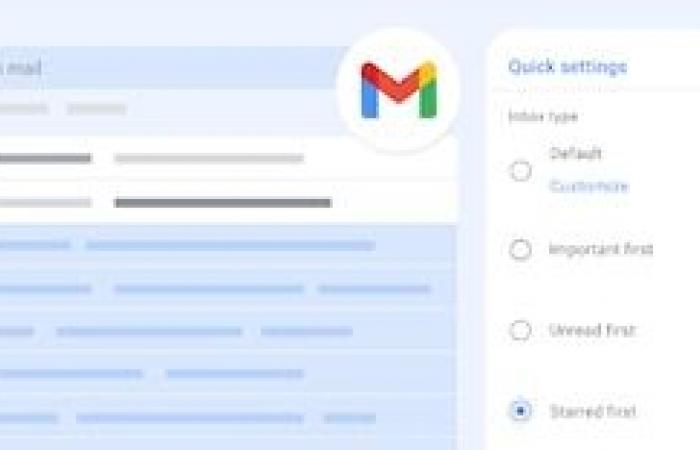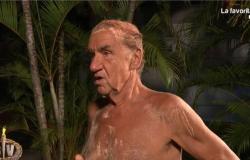Although Gmail does not allow modifying the email address itself, Yes it offers the possibility of changing the name that appears next to the senderwhich can be crucial in professional or personal contexts.
This modification, although simple, is surrounded by doubts, especially between who fear compromising access to their emails or altering the operation of the account. Next, we present a complete guide on how to do it correctly, when the change should be made and what aspects must be taken into account to avoid problems.
One of the most common misunderstandings is to confuse the username with the mail name. The username is the complete address of the mail, such as “[email protected]”, and cannot be modified once it has been created.

Only in few exceptions – as internal changes in business or institutional accounts – it is possible to alter this address. Instead, the mail name, also called the name of the sender, It is the one that appears next to the email in the recipient’s entrance tray, and this can be changed in a simple and safe way.
For example, if an account belongs to “[email protected]”, it can be shown as “Lisa Paz”, “Lisa Morales” or even as “Communications Department” according to the context. Modifying this name does not change email itself or affect access to the account or the content of the messages.
Modifying the name of the sender in Gmail can have multiple justifications. Among the most frequent are:
- Legal names of nameas is the case after a marriage or a divorce.
- Correction of spelling errors committed when creating the account.
- Update for professional reasonssuch as replacing a nickname with the full name, or incorporating the name of a company to reflect a corporate identity.
- Adaptation to new labor roles o Personal contexts in which you want to project a more formal or aligned image with new responsibilities.

There is no fixed date to make this type of adjustments, but it is recommended to do so as soon as the need is detected, especially if the current name no longer represents the identity of the sender or is inappropriate in labor contexts.
To change the name of sender in Gmail it is mandatory to use a computer. Gmail mobile applications do not offer this functionality. The procedure is as follows:
- Log in to Gmail’s account from a browser on a computer.
- In the upper right, click on the gear icon to enter Configuration And then select See all configuration.
- Access the tab Accounts and import (or simply “accounts”, according to the version).
- Within the section Send mail aslook for the current name and click on Edit information.
- Enter the new name you want to use. It is important to verify that it is written correctly.
- Click on Save changes.
From that moment, the emails sent from that account will show the new name chosen.

There are some restrictions and exceptions that should be taken into account before making this change. For example, if it is a corporate account, it is possible that the system administrator has deactivated the possibility of modifying the name of the sender to avoid unauthorized changes.
In addition, if this modification has been made several times in a short period, Gmail can impose a waiting period between 24 and 48 hours before allowing a new update.
It must also be considered that, even if the name is modified in Gmail, the contacts that have already saved the address under a previous name will continue to see that name except that they update it manually in their address notebook.