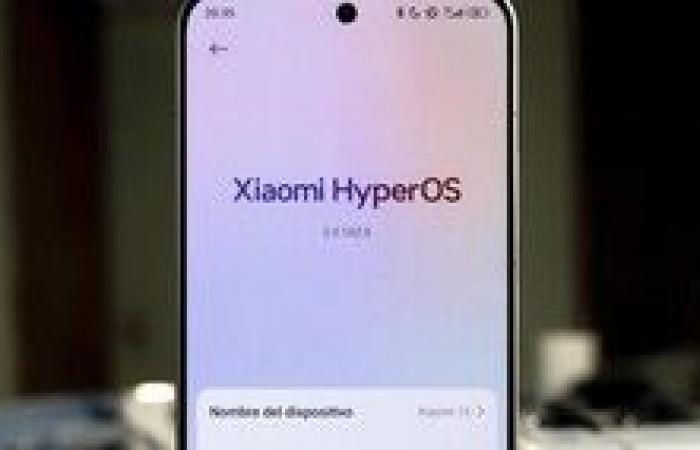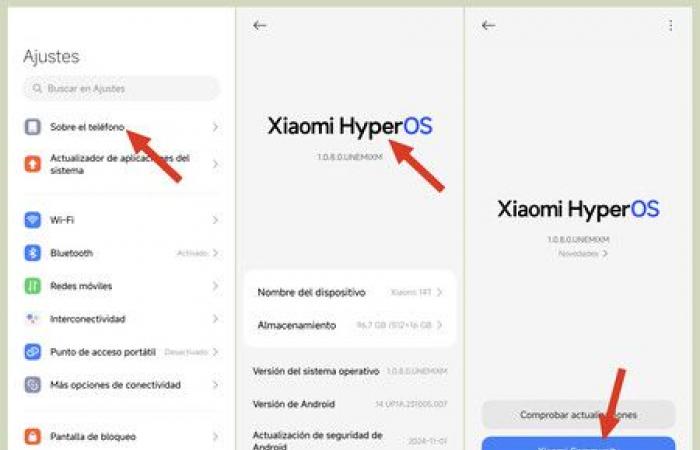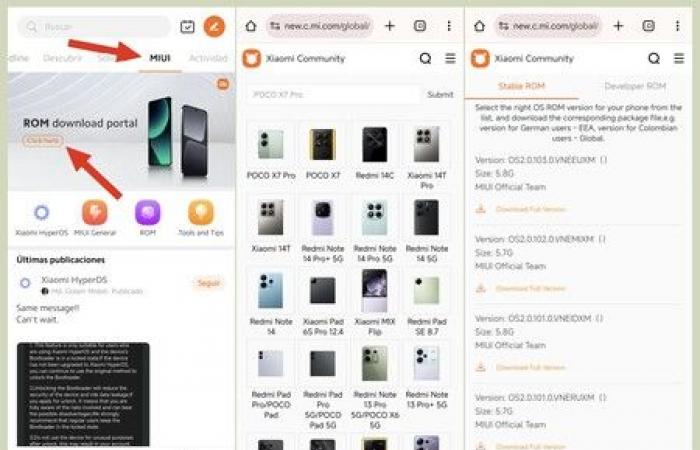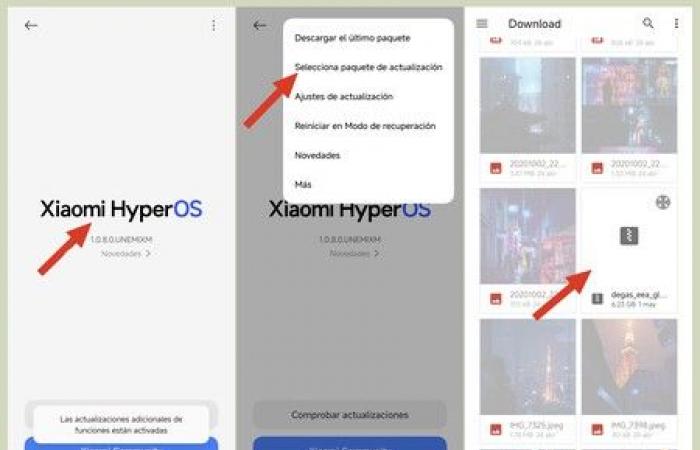Hyperos 2 is now available, and in fact, Xiaomi has already released the update for more than 100 devices, between mobiles and tablets. However, many users have not received the update via Ota, since it may take to arrive on some devices, and depending on the territory.
Fortunately, There are ways to force this update, accelerating your arrival and that of all its novelties, such as the improvements in the interface, in the camera and the new artificial intelligence functions (in the compatible devices). Next we show you how you can force the update in its official and stable version, without the need for root or tricks that are too complicated and cumbersome.
How to “force” the official update to Hyperos 2.0
The update to Hyperos 2.0, as we mentioned, is full of very interesting and important news, some to improve the interface and the experience of use, others in terms of artificial intelligence. That is why it is worth updating as quickly as possible. The easiest way to update is to wait for OTA, when available for your device. But that is not the only way to install the latest version of the operating system.
There are two methods that allow to force the update to the latest version of the operating system. In both cases We talk about official and stable updatesthat is, we do not refer to installing a beta. Nor is it necessary to do root.
The first method is one simpler, it consists of Change the region of your device to another region in which the update is already available. For example, many times Xiaomi releases the OTA first in India, so changing to the region of your mobile many times allows you to access the new update early, without affecting the operation of your device (after updating, you can return to your own region if you wish).
If this method does not work, the second method is less simple, it requires some additional steps, but still remains very easy.
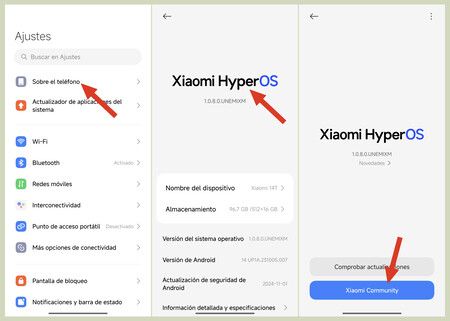

This method consists of Download the update manually in the Xiaomi forumsand force your update. Again, it is an official rom that is downloaded from the company’s official forums. We follow these steps:
-- Let’s go to the mobile ‘settings’ menu and click on’On the phone‘
- Then, click on ‘Xiaomi Hyperos’
- The mobile will look for a pending update. If OTA to Hyperos 2 is not available, We click on Xiaomi Community
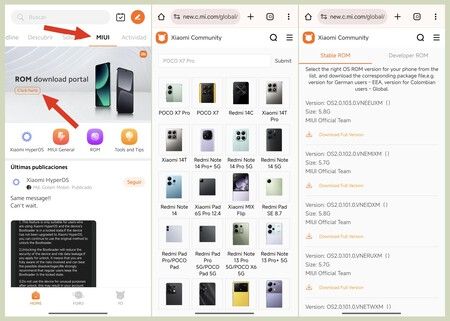

This will lead us to the Xiaomi Community app on our device, we continue these next steps:
- We click on the tab called ‘MIUI‘Among the options at the top
- We click on ‘Click here‘(press here) under the message’ Rom Download Portal ‘
- This will take us to the official website of the Xiaomi forums, where We must look for our model. If the official update is available, we will see here
- When we find our mobile, click on it and download the version compatible with our device

It is important to download the version compatible with our region. If it is a European version, we download the version for Europe, otherwise we can download the ‘global’ version. If we do not download the correct one, the mobile will reject the update, but nothing serious will happen, we will only have to download the correct and try again. This download, If you prefer, you can do it from the computer Through the official Xiaomi Community website.
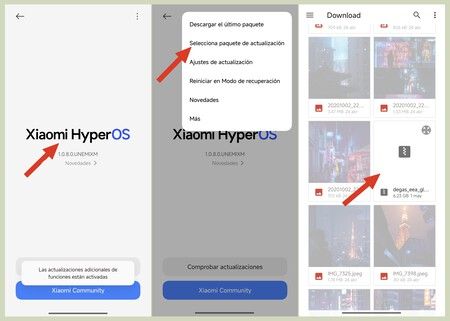

The following steps usually require the use of a computer: we must connect the mobile to the computer and Search in the internal storage of the mobile And there we will copy the file we download, the ROM. Then we follow these steps on the mobile:
- Let’s go back to the ‘Settings’ and ‘About Telephone Menu’
- We click on ‘Xiaomi Hyperos’
- And now, in the next window, we are going to Press repeatedly about ‘Xiaomi Hyperos’ Until the message ‘Additional updates of functions are activated’ appears
- Now we click on the three -point button in the upper right corner and select ‘Choose update package‘
- We look for the ROM file that we download and select it
- The mobile will update and restart

After these steps, although they are simple and easy to do they can take several minutes of your time, Your mobile will have updated To the latest version of the operating system available, in this case, Hyperos 2.0. It is time to start trying your novelties.
Cover photo | Xataka (with edition)
In Xataka Android | The gallery of your Xiaomi mobile with Hyperos has hidden functions with which to carry your photos and videos to the next level
In Xataka Android | Xiaomi has an excellent tool to take Polaroid style photos. You can try it on any mobile