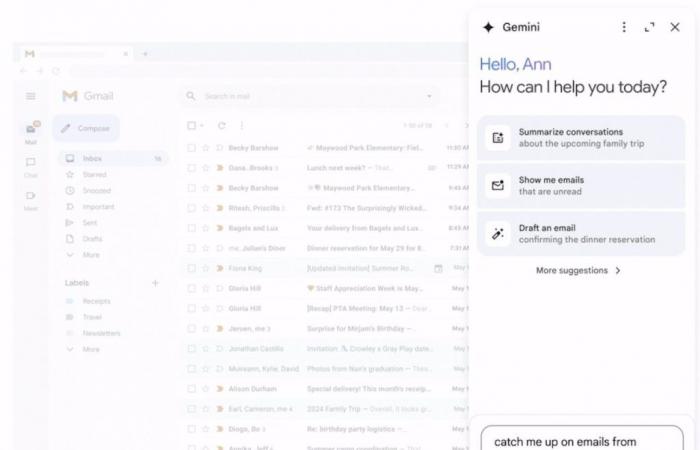
MADRID, June 25 (Portaltic/EP) –
Google has added the Gemini Artificial Intelligence (AI) in Gmail, Drive, Docs, Sheets and Slides, with a new side panel from which users will be able to request tasks such as summarize, analyze and generate content using information collected from emails and documents, without changing applications or tabs.
The technology giant continues to implement AI tools in its services, in this case powered by the company’s most powerful modelsincluding model Gemini 1.5 Prowhich was presented last May and which offers a Longer contextual window and more advanced reasoning.
In this framework, Google has announced the Gemini availability in your Gmail, Drive, Docs, Sheets and Slides servicesallowing users to take advantage of AI capabilities directly from the most used Google Workspace applications to streamline their workloads.
Thus, as the company explained in a statement on its updates blog, these AI functions will appear in a new side panel to be displayed on the right side of the screen and that will open when you press the star-shaped button ‘Ask Gemini’. From this panel, users will be able to manage the different tools, either in a Google Docs document or in Gmail.
For example, through the side panel in Gmail, users will be able to use AI to summarize an email thread, receive suggestions for writing responses or new emails and ask questions to find information specific message from the messages in your inbox.
The function of summarize threads and emails with Gemini AI is available both in the web version of the platform and in the application for Android and iOS. Likewise, the rest of the AI tools, such as contextual smart reply and Gmail questions and answers, are already available. available for the web version, and will be implemented “soon” for the mobile application.
In the case of Documents, Gemini has capabilities to help write content, summarize information and generate new ideas. Likewise, it allows you to create content based on other files in the service.
The same happens with Presentations, where Gemini can help the user create new slides and even generate custom images to include in presentations. Likewise, you can also summarize the content of the document.
Gemini AI also has specific functions for Spreadsheets, with options to organize data or track information. It also allows easily create tables, generate formulas or provide information on how to perform certain tasks.
Finally, Gemini in Drive can carry out summaries of one or more documents at the same time, get quick facts from among the different saved files or go deeper into a topic without having to search through the stored information.
With all this, Google has stressed that Gemini’s capabilities in Google Workspace services have already been started rolling out to all users, although they will be added gradually. However, it is worth keeping in mind that these AI functions have been implemented for the users who also have a Gemini subscription. That is, you must have Google Workspace along with Gemini Business or Enterprise, Gemini Education or Education Premium, or be a subscriber of Google One AI Premium.





