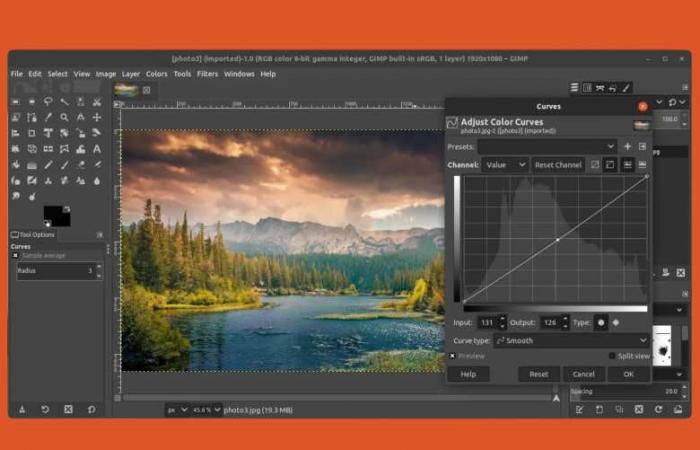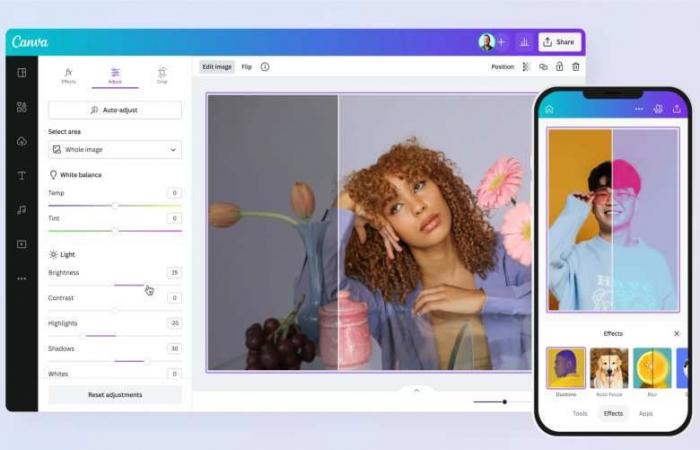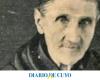Dictionary Oxford includes Photoshop as a verb. Means edit, manipulate or alter a photographic image digitally using the Photoshop image editing software. In Spanish it is also common to mention this photography tool when we talk about retouched images. And, despite the rise of images generated by artificial intelligence, Photoshop remains the reference in digital publishing. However, its high cost and consumption of resources forces many to find alternatives to Adobe Photoshop for free use on your computers.
Nowadays it is possible to edit a photograph from practically any device. From iPhone and Androidyou can go to the official applications. Both are called Photos (Photos in English) and include filters, effects and tweaks practically automatic to remove backgrounds, enhance parts of an image, alter brightness and color, etc. But if that’s not enough, in their respective app stores there are dozens of photo editing applications, free and paid.
And if we focus on alternatives to Adobe Photoshop In its desktop version, for Windows and Mac, there are cheaper paid options, such as Pixelmator, Affinity Photo or ACDSee Photo Studio. That’s without forgetting the free and open source alternatives for retouch images like a pro. Below, we highlight the most popular and complete free alternatives. To install and to retouch photos from your browser.
Free Alternatives to Adobe Photoshop
GIMP
If we talk about free alternatives to Adobe Photoshop we have to mention GIMP, one of the longest-running free software projects. It is a free and open source image editor. Available for Windows, Mac and Linux. It is designed for graphic designers, photographers and illustrators, so you can do with this app whatever you want when it comes to Photo retouching, drawing and digital imaging.
With a look similar to Photoshop, GIMP is packed with features to digitally retouch your images. And to make you feel more comfortable, you can customize its main window to make it yours. It is compatible with the most formatshas filters, color retouchingmasks, lighting corrections, a good assortment of brushes and textures…And for the more experienced, it allows image retouching using scripts in C, C++, Perl, Python and Scheme languages, among others.
Krita


Adobe Photoshop was born as a photo editing application, but today it is used interchangeably by both designers and photographers or illustratorsIn this last field, Krita stands out by offering everything you need to draw and illustrate professionally. Plus, it offers features you won’t find in Photoshop to make it easier for you. comics and manga creation. Although you can also use this app simply to draw sketches, take notes or make simple diagrams on the fly.
As an image editor, Krita is no slouch either. So it is a good free alternative to Adobe Photoshop if you are not looking for complications. Has basic editing functions, filters and a good palette of tools to edit anything. Otherwise, it gets along well with practically any image or photo format. And the same goes for peripherals, if you decide to draw or edit on interactive monitors or graphics tablets.
Canva Photo Editor
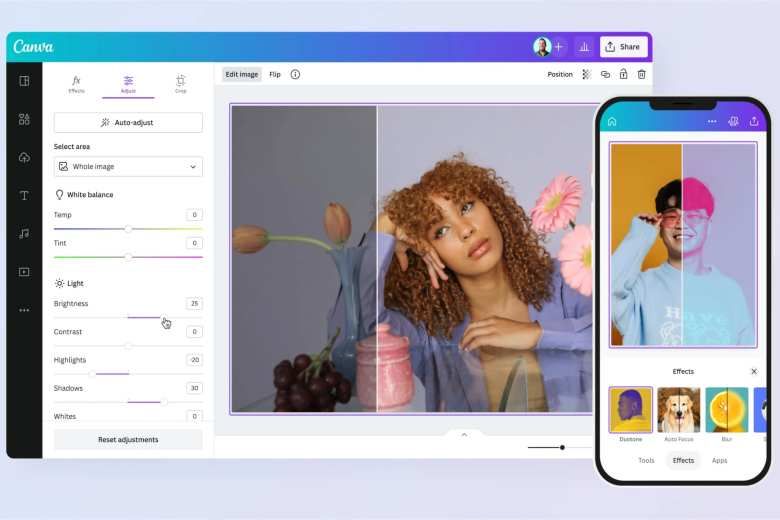

Nowadays you can edit photos like a professional from your phone, tablet or computer. With an app or from a website. And if we talk about online photo retouchingwe must definitely mention Canva. It is one of the most popular online editing suites, and it is currently packed with tools. The one we are interested in this time is Canva Photo Editor. Although it also has specialized assistants on specific tasks such as removing backgrounds from an image, creating cards, or designing t-shirts or calendars.
The philosophy of Canva Photo Editor is to give you everything practically ready-made. That is, you don’t have to fight with the app, since it is very intuitive and manageable. With a couple of clicks you can Apply effects and filtersadd text, objects and other elements, adjust colors and lighting, drawing on top, etc. And for a modest price, you have at your disposal advanced editing functions based on artificial intelligence. It also has templates, free resources so you don’t start from scratch in your creations and it gets along well with the most image formatsAnd it works on the web, without installing anything on your PC or Mac.
PhotoScape


Available for Windows and macOS, PhotoScape was one of the first free alternatives to Adobe Photoshop. And although it hasn’t been updated for a while, it’s still a good option for retouching and fixing images. It has a collage wizard, color correction, filters, effects, background removerbatch photo processing, GIF creator, has an extensive catalog of frames, patterns and objects to add textures and brushes to your images for drawing and much more.
In practice, PhotoScape is very comfortable to handle. Its appearance is reminiscent of Photoshop, so it won’t be difficult for you to get used to the change. However, on their website you will find video tutorials to learn to perform most of the editing tasks you need. And as you can see, many of those tasks are you will learn to do in PhotoScape faster than with Adobe Photoshop.
Polarr
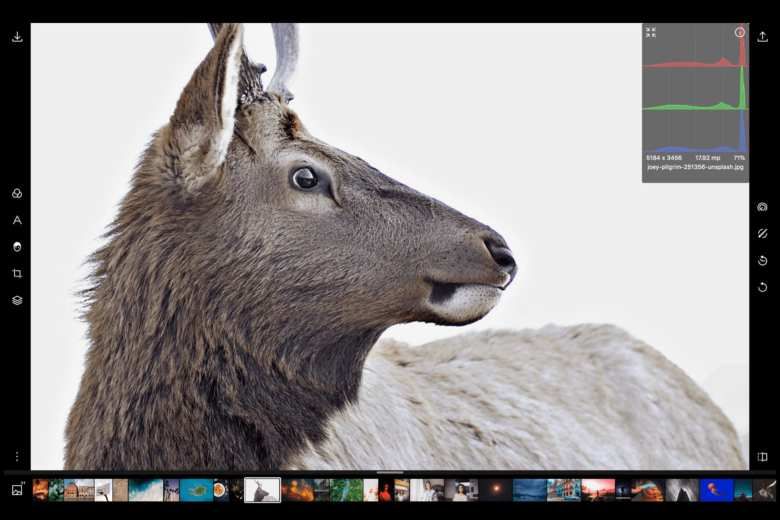

If you are looking for a free alternative to Adobe Photoshop specialized in tasks such as color enhancement and lighting, clarity or distortion, Polarr is a great option. And, in addition, it is available in web mode, to install on PC or Mac and to use on your iPhone, iPad and Android mobile devices. Yes indeed. It is an app freemium. That is, you can work with it for free although it has some paid functions.
Without paying a euro, Polarr offers automatic settingscutting and resizing tasks and adjustments of color, light and exposure, texts, layers… It also has 14 free filters, with the possibility of creating your own automatic filters. As incentives, it allows retouch the features of a face or human figure, add watermarks, it goes well with the most formats and its interface can be customized based on what tasks you perform most frequently.
MediBang Paint


MediBang Paint is a complete digital drawing tool. In particular manga and comics. If you use Adobe Photoshop to design and illustration, you will find in this app a good substitute, free and available for PC, Mac, tablets and smartphones. Although it has a paid version on Steam with exclusive functions. And if you are learning to draw digitally, you have materials, tutorials and lessons to know how to use this app.
Created to work with iPad and Apple Pencilyou can use it with other peripherals digital drawing software combined with your PC or Mac. And it’s designed for both professionals and newcomers. You’ll find a multitude of brushes, textures, filters and other tools to draw or retouch images, color, insert images in vignettes, etc.