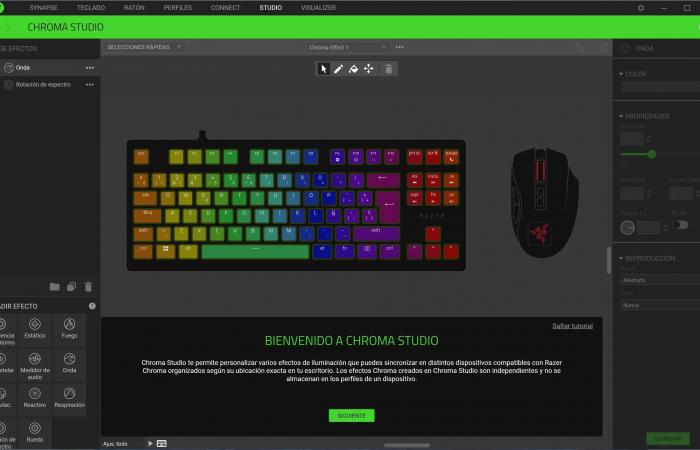Razer continues its particular 2024 with an impressive battery of launches, among which the Razer Blade 16 laptop, the Razer Firefly V2 Pro RGB mouse pad or the Blackshark V2 Pro gaming headsets for PlayStation and Xbox or the Razer Viper V3 Pro mouse have stood out, to which the new keyboard has now been added. Razer Huntsman V3 X Tenkeyless.
As its name suggests, we are talking about a keyboard without the number pad, compact in sizewhich to take up less space on the desktop, but without giving up the useful F1 keys as the smaller models do, known as “75%”.
It is by no means the manufacturer’s first Tenkeyless model, we have already seen models from the Blackwidow and Deathstalker series before, but as we are going to see in this analysis of Razer Huntsman V3 X Tenkeyless reviewit is significant that it is this new model that introduces new high-performance mechanical switches.
As always, we start with a review of the main Razer Huntsman V3 X TKL Featuresthe new gaming keyboard designed to compete at the highest level:
- Switch type: Razer Box Optical Switch (With click sound)
- Size: keyboard without numeric keypad
- Lighting: Razer Chroma RGB
- Onboard memory: no
- Connectivity: cable
- Keys: Double injection ABS
- Other features: Razer Synapse compatible, simultaneous key recognition and anti-ghosting, 1000Hz polling rate, brushed 5052 aluminum alloy top plate, fully programmable keys with real-time macro recording, game mode, lubricated stabilizers
Razer Huntsman V3 TKL: box contents, design and finishes
Since its launch, the range of keyboards Razer Huntsman It has become the spearhead for introducing some of the technological advances, such as the Analog model, which in 2021 introduced the most advanced switches on the market.
This is something that is repeated here, although it is not something that we will see on the packaging, beyond a mention on the back. The presentation follows the usual aesthetics of the manufacturer, with green and black predominating.
Inside, we find the keyboard, which on this occasion Does not have removable cable, an extra that I like because in case of breakdown, it has an easy solution. This cable is braided with fabric and ends in a USB-A 2.0 connector. There are no extras other than the usual stickers and literature. There is no wrist restno cloth bag to transport it, or anything.
As for the keyboard finish, there is no lack of one brushed aluminum top plate which guarantees bomb-proof durability, as well as double legs to adjust its height to two levels; or 5 rubber patches that prevent slipping across the desk surface once seated.
The double-layer ABS keys, screen printed with soy ink to protect the environment, have independent RGB lighting and a finish that “repels” fingerprints. After several days of use, the keys are still matte, as if the keyboard had just come out of the box.
The RGB light passes very well through the keys of the Razer Huntsman V3 X Tenkeylessand thanks to the aluminum surface finish and the bounce of the lights, the lighting feels solid, very good, and completely configurable in Razer Synapse 3.0.
Apart from dispensing with the numeric keypad, It also does not have dedicated multimedia keys or volume dial (although we can access these controls with certain keys by pressing them together with the FN key), which leaves compact dimensions (359 x 136.5 x 38.5 mm) and a weight of 755 grams.
Unlike other keyboards, I get the feeling that here key columns are more aligned, less diagonally than in other models, perhaps also to gain a few millimeters and offer as small a size as possible. But it is not something that you will notice when typing, it is a comfortable keyboard, as we are going to see (the edges of the keyboard are also restrained)…
Box switches, the new addition to the Razer Huntsman V3 X TKL
Razer Huntsman V3 X Tenkeyless offers a fabulous sensation when pressing its keysthanks to the new switches, which can be of two types: linear, with an actuation force of 38 gf and a travel of 1.2 mm; and tactile with an actuation force of 55 gf and 1.5 mm actuation travel, plus an audible click (which is the version we have tested).
They are switches with a clear intention: get a faster key presseither because it is necessary to exert less force, or because the distance you have to travel to “click” is less (or both things together), which in turn has a clear immediate effect: if you are looking for speed, here you are going to scratch tenths of a second with your keystrokes.
It is a switch shaped like the standard MX, although it has a special connection with two contacts (in other words, it is possible to change the switches). When removing a key you can see the “box” or frame that covers the entire switch, which gives it greater stability when pressing the keyalong with the transparent bottom to let the light through. It is a more expensive Switch to manufacture.
Being optical switches they have another benefit over mechanical ones, and that is Eliminating bounce timein which additional presses are not detected, since its spring causes it to bounce several times after being pressed and requires a short time until it returns to the equilibrium position.
Here you will not find that defect, as they are optical, and you will have no problem detecting successive keystrokes, regardless of how fast they are. Just do a test with a reactive light effect to see the fast response speed.
It’s something you’ll notice as soon as you try it, and it’s hard to explain “without feeling it.” But This quick response, and not losing keystrokes, are aimed at competitive gamingwhere speed and a higher response time are what make the difference. And that’s without even mentioning the superior stability of the keys when you press them.
The box of these switches virtually eliminates the instability we find when pressing other keys (with MX switches), where when you press the keys they move a little to the side, making it easy to end up pressing an adjacent key.
The thing does not end there: among its other improvements is that They have a longer lifespan, as they better protect the switch mechanism and are greased., so that the sliding is even smoother. In return, there is the obvious increase in the price of the keyboard, since producing them has higher costs.
Razer Huntsman V3 X Tenkeyless Setup and Options
In a decision that does not make much sense, or to reduce costs, Razer has dispensed with on-board memory to save different profiles per game on the keyboard itself (for example, if you move it to competitions, or between different teams). And it is something strange, since with the FN key we can create macros on the fly…
In other words, To retain all changes, you need to have Razer Synapse 3.0 active at all times. With this tool you will be able to create, mainly, modifications in the behavior of the keys and macros in conjunction with the FN or Hypershift key, as Razer calls it.
Of course, you can also go all out and customize the lighting of each key individually or in conjunction with other peripherals from the manufacturer so that they light up in sync with Chroma RGB in certain compatible games and applications, such as Fortnite.
It is not the keyboard that offers the most configuration options with Synapse 3.0, but it is more than enough to get the most out of it. It’s a shame that without the Razer application, there are certain things that are lost for not having memory on board.
HobbyConsolas’s opinion of Razer Huntsman V3 X Tenkeyless
Razer remains faithful to its philosophy and has completed Another great keyboard, which takes care of the finishes as well as introducing new features such as the switches. We are talking about a keyboard that, with minimal care, will last you many years.
But beyond its construction, Razer Huntsman V3 X Tenkeyless is designed and engineered to compete at the highest levelfor those looking for very fast and precise pulses, where thousandths of a second make the difference. That’s where Box switches or “box” switches, which are the great contribution of this model.

Not only do they have a short travel and a very fast response (and no bounce detection errors, like mechanical switches), but they have a stability when pressing that you don’t find in most keyboards, and here you won’t accidentally press an adjacent key. Once you try these switches, it’s hard to go back to another model without them..
But of course, not everything could be perfect. These switches are more expensive, and to keep the price reasonable, Razer has cut back on some features elsewhere.
Here you will not find on-board memory to save profiles, nor multimedia buttons (nor numeric keypad, but that was to be assumed, being a TKL model), which requires you to have Synapse 3.0 active to register any changes. Or a wrist rest, as last year’s Pro versions did have.
If these absences do not matter to you and for you the typing experience and the speed of response matter, today it is one of the fastest keyboards with the best typing experience it offerswithin this reduced format.