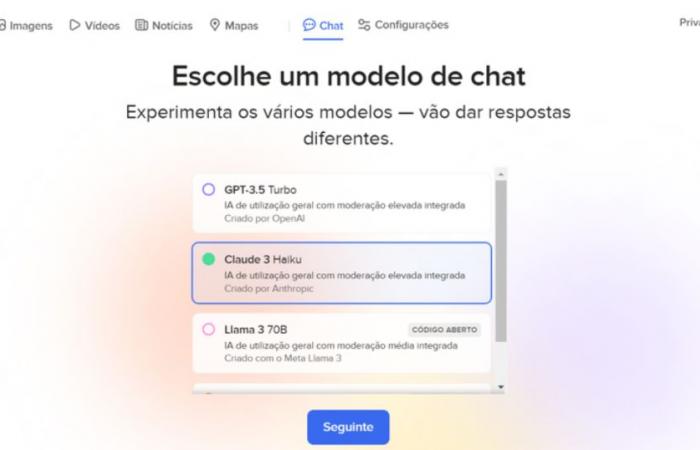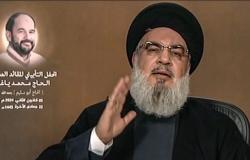You can use Claude AI in Brazil through the chatbot integrated with DuckDuckGo. The Claude model is an artificial intelligence solution from the company Anthropic that was initially not available in Brazil, but was launched to the Brazilian public through Chat AI in the duck finder.
Photo: Alveni Lisboa/Canaltech / Canaltech
Similar to ChatGPT, the Claude AI chatbot can be used for tasks related to text generation and processing. The tool does not support creating images.
How to use Claude AI
To use Claude AI, you need to access the AI chat section of DuckDuckGo.
- Access duck.ai or duckduckgo.com/chat;
- Choose the “Claude 3 Haiku” model;
- Write commands in text for the model;
- Check out the answers generated by AI Claude;
- Click the flame button to delete the conversation history.
Claude 3 Haibu is one of the models available through DuckDuckGo’s AI Chat (Image: Screenshot/Guilherme Haas/Canaltech)
Photo: Canaltech
In addition to the Claude 3 model, DuckDuckGo’s chatbot tool also allows you to use OpenAI’s GPT 3.5 Turbo, Meta’s Llama 3, and the Mixtral 8x7B.
Tips for using AI Claude
To get more accurate results and have a better user experience with your AI chatbot, consider the following tips:
Ask clear questions
By asking specific questions, you help the model understand exactly what you are looking for. For example, instead of asking “how does Claude AI work?”, you can ask “what algorithms are used in Claude AI for natural language processing?”
Provide additional context
When asking a question, provide additional context to get more accurate and relevant answers. For example, when planning a trip, you can request information based on the time of year and your preferred activities.
Use direct commands
For specific tasks, such as requesting a text summary or translation, use direct commands such as “summarize this article on artificial intelligence” or “translate this text into Spanish.”
Try different formulations
If a question doesn’t provide the answer you want, try rephrasing it another way; Sometimes a change in question structure can produce better results.
See also other free AI chatbots.
Trends without Canaltech: