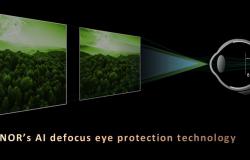The WhatsApp messaging application has various tools that allow users to highlight important messages so they are not deleted, pin relevant content in groups so that members do not forget certain instructions or goals at work.
It allows you to edit messages to correct any spelling or coding errors, add text in case you need to explain something that you did not add in the chat. Also, you can delete a message in case that was not the recipient or you can even delete it for yourself.
Additionally, you can delete all the content of a chat, whether group or individual, but you can select the option to delete the texts by accident, which can be a problem if you had relevant information, here we explain how you can recover them.
Step by step on how to recover deleted messages in a WhatsApp chat
To perform this trick that will allow you to recover your WhatsApp chats, you must have the backup activated, since if you did not activate it before deleting your conversation, you will not be able to access the information it contained again.
It should be noted that if you deleted the conversation and after this your cell phone made the copy, you will not be able to recover any files, since the modifications you made are automatically saved in Google Drive and iCloud.
If you have the requirements explained above, the step to follow is uninstall the WhatsApp applicationwhen the process is complete, go to your ‘apps’ store either Google Play or App Store and download it again, according to ‘Xataka’.
This is in order to recover all the messages and files that were saved in the cloud, since the Meta ‘app’ only allows access to the copy when it is reinstalled on a device.
The next thing you should do is open WhatsApp, fill in your personal information such as phone number and name, accept the terms and conditions, so that the backup tab appears, click on ‘Restore’ and wait a couple of minutes until all the information is retrieved.
Sophisticated WhatsApp scam would be emptying bank accounts with the touch of a button
More news in EL TIEMPO
LEIDY ESTEFANIA RICO ARBOLEDA
DIGITAL SCOPE EDITORIAL
TIME