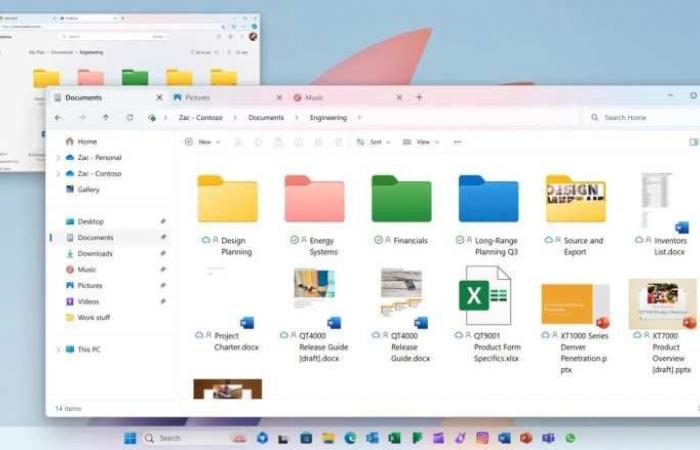OneDrive It is one of the applications that you hate or love. Despite the rejection of some, the cloud service that is included in Windows computers announced new functions during the last Build 2024. However, the good news has been overshadowed by a bug that affects a considerable number of users.
On the Microsoft community forums, dozens of people report a bug that affects OneDrive shared folders. Those affected indicate that all folders shared via shortcut option do not allow access to content. These folders are replaced by internet shortcuts, making them unusable.
“Last night, shared folders were completely removed from Windows PC and folders were replaced with Internet shortcuts,” mentions one of the users. “I had automatic update enabled and it looks like KB5037853 was installed the day the problem started. “I checked the timestamp in the event viewer and I think the problem started after installing this update and subsequently rebooting,” added another.
Why OneDrive is failing in Windows 11
The error occurs when using the “Add shortcut to OneDrive” command when adding shared folders from the cloud. The problem is similar to when you copied a shortcut and not the folder in question to your USB memory. Unfortunately for OneDrive users on Windows, there is no definitive solution.
“We have recently received many reports similar to yours and have confirmed that this issue is related to a bug in the OneDrive shared folder feature,” Microsoft mentioned on the forum. “We sincerely apologize for the inconvenience you have experienced and will keep you informed of the latest developments from Microsoft on this issue.”
Some believe the most recent update is to blame, while others claim the bug occurs in Windows 11 version 22H2. Whatever the case, the bug in OneDrive shared folders severely affects hundreds of people and companies.
The only solution at this time It would be accessing the cloud to download the files and upload them to Google Drive. Restoring OneDrive is not recommended as it could cause issues with folder permissions. Some users report that it is not possible to transfer permissions after restoring OneDrive, leaving out the possibility of accessing the original files.