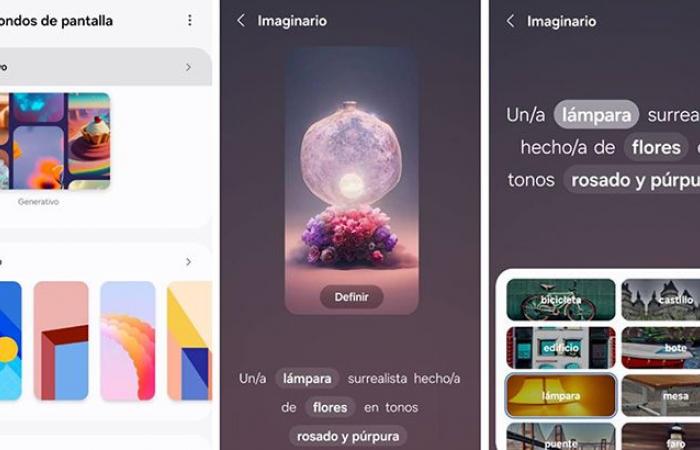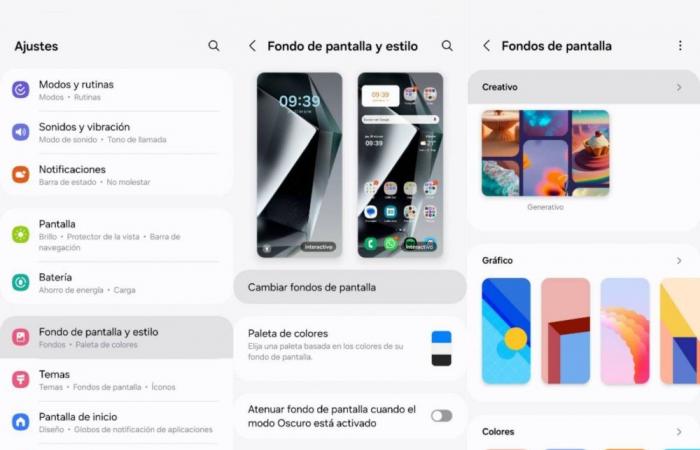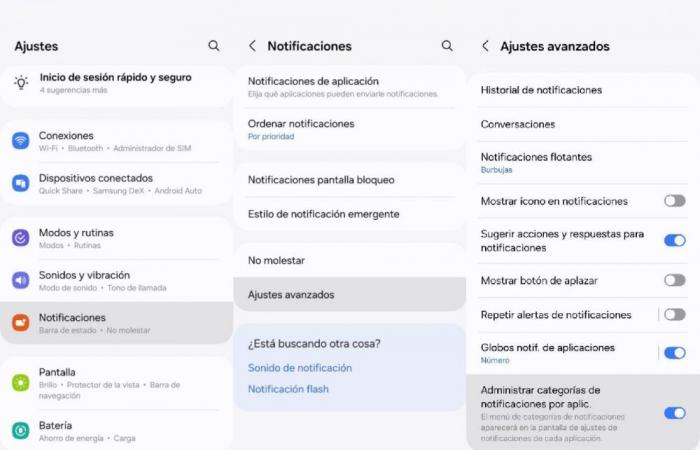It is possible to create a wallpaper with generative artificial intelligence and customize application notifications
The Samsung Galaxy S24 line devices have Galaxy AI, an Artificial Intelligence (AI) integrated an advanced level of customization, allowing the user to choose different colors and positions for the applications on the home screen, create personalized wallpapers through of generative artificial intelligence and even choose what type of notifications each application can send.
This level of customization is possible thanks to Samsung’s operating system, One UI 6.1 originally available in the Galaxy S24 series, and that under the commitment to democratize access to AI that Samsung is promoting, it has also been progressively lowered to the series Galaxy S23, Galaxy S22 and Galaxy S21; the foldable ones Galaxy Z Flip5, Galaxy Z Fold5, Galaxy Z Flip4, Galaxy Z Fold4, Galaxy Z Flip3 and Galaxy Z Fold3; and tablets Galaxy Tab S9Galaxy Tab S8 and Galaxy S71.
These customizations ensure that smartphones and tablets adapt to the user’s routine, significantly improving day-to-day use and efficiency. Below, discover the features offered by devices with Galaxy AI[1] to promote personalization of your device.
Get unique wallpapers with AI
The Galaxy AI wallpaper feature transforms the visual experience of the Galaxy S24 series, making it dynamic and adapting it to the user’s lifestyle. Using artificial intelligence, this function allows the creation of personalized wallpapers on devices, choosing a preferred theme and selecting up to three keywords, which will define the colors and even the elements that the AI must consider when creating them for the user.
To activate the generative wallpaper function, simply access the Settings menu, select the Wallpaper and style option, click on Change wallpapers and select the Generative format. Then, you can choose the topic of your choice and choose up to three keywords, as shown above.
Only receive notifications about topics that interest you
Notification customization is one more step to make Galaxy devices more efficient and better suited to each user’s needs. With this tool, the experience becomes more personalized, allowing users to focus on the alerts that really interest them, avoiding a large volume of unwanted ads and recommendations.
To customize notifications, go to the Settings menu, select Notifications and Advanced settings. Then, simply turn on the Manage Notification Categories feature for each app, allowing you to choose which types of notifications you want to receive and which you’d prefer to mute.
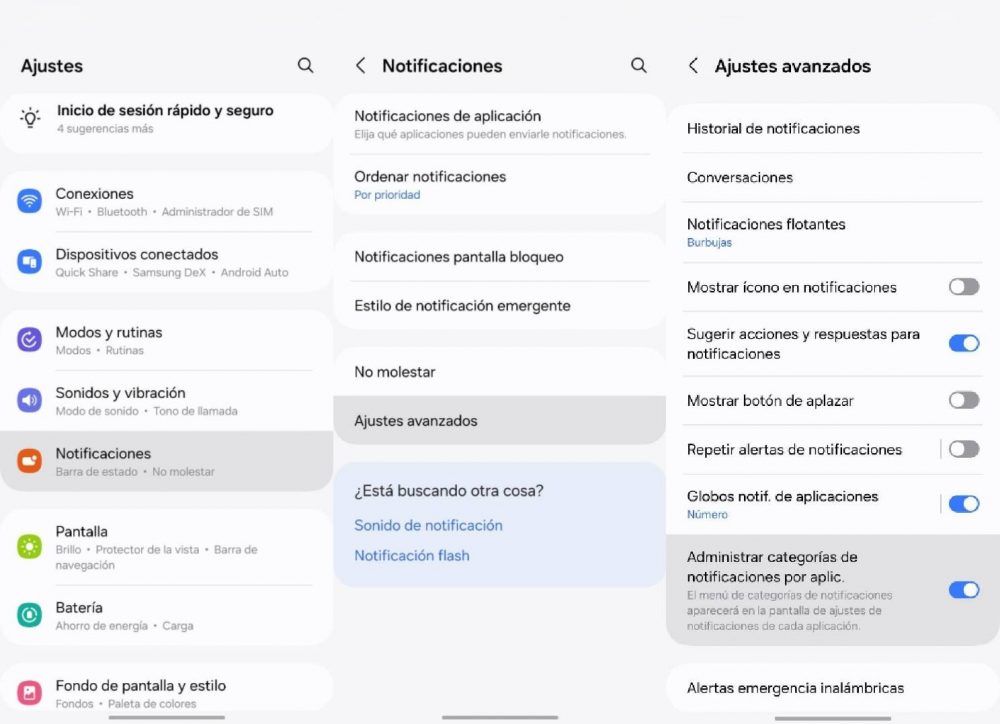
Notification customization is another strong point of Galaxy AI. Users can adjust how and when they receive notifications, prioritizing the most important information and silencing those they consider less relevant. This feature helps reduce distractions and keep you focused on the tasks that are really important.
The list of features built into Galaxy AI also includes Circle Search, Instant Translation, and Typing Assistant; Learn more about them here.
For more information about Galaxy devices and their features, go to Samsung Newsroom at https://news.samsung.com/cl