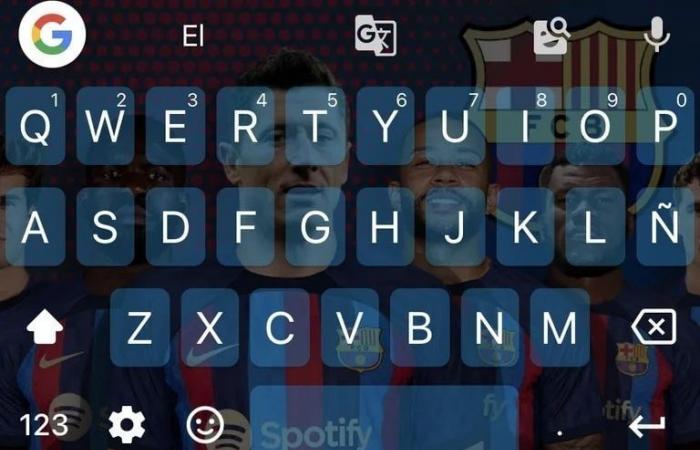The use of WhatsApp It is something constant in our lives. It started as the first application we used to send messages and little by little it even becomes the one that most choose to make phone calls.
This application wins among several and although there are alternatives, it is the most downloaded. There are users of WhatsApp to the They like to take advantage of all their tricks, have their account well updated and of course personalized, that is why when there is news they are the first to put it into practice. Here we teach you how to customize the keyboard.
How to add a photo to the WhatsApp keyboard
- First of all, You will have to download Gboard, this application is available for both Android and iOS. Once the app is installed, open it and follow the instructions to set it as your default keyboard.
- To do this, you must select “Languages and input”, then “Current keyboard” and then press Gboard. Only then will you be able to customize the keyboard background of WhatsApp.
- Keep in mind which photo you are going to use, then open Messenger and tap the settings icon. Select “Theme” and you can choose between several predetermined photos, to include one of yours, press the “Plus” sign and you will be redirected to your gallery, where you will choose the image you want.
- Select the photo and adjust it on the keyboard WhatsApp so that the part you want is visible. Set brightness and contrast for a better writing experience. Then, select “Next” and then “Done”, that way you have personalized your WhatsApp keyboard.

What is Gboard for?
Thanks to the use of WhatsApp Many learned about this Google update, this virtual keyboard is designed to facilitate writing on the phone or tablet, since it allows you to slide your finger from one letter to the other using gesture writing.

Gboard will also help you write correctly on WhatsAppemail app, notepad and more, as it offers word and expression suggestions and corrects spelling mistakes.

As if that were not enough, Gboard offers automatic search for information on Google without the need to leave WhatsApp or whatever text app you’re in and kill it with a good source of emojis and GIFs.